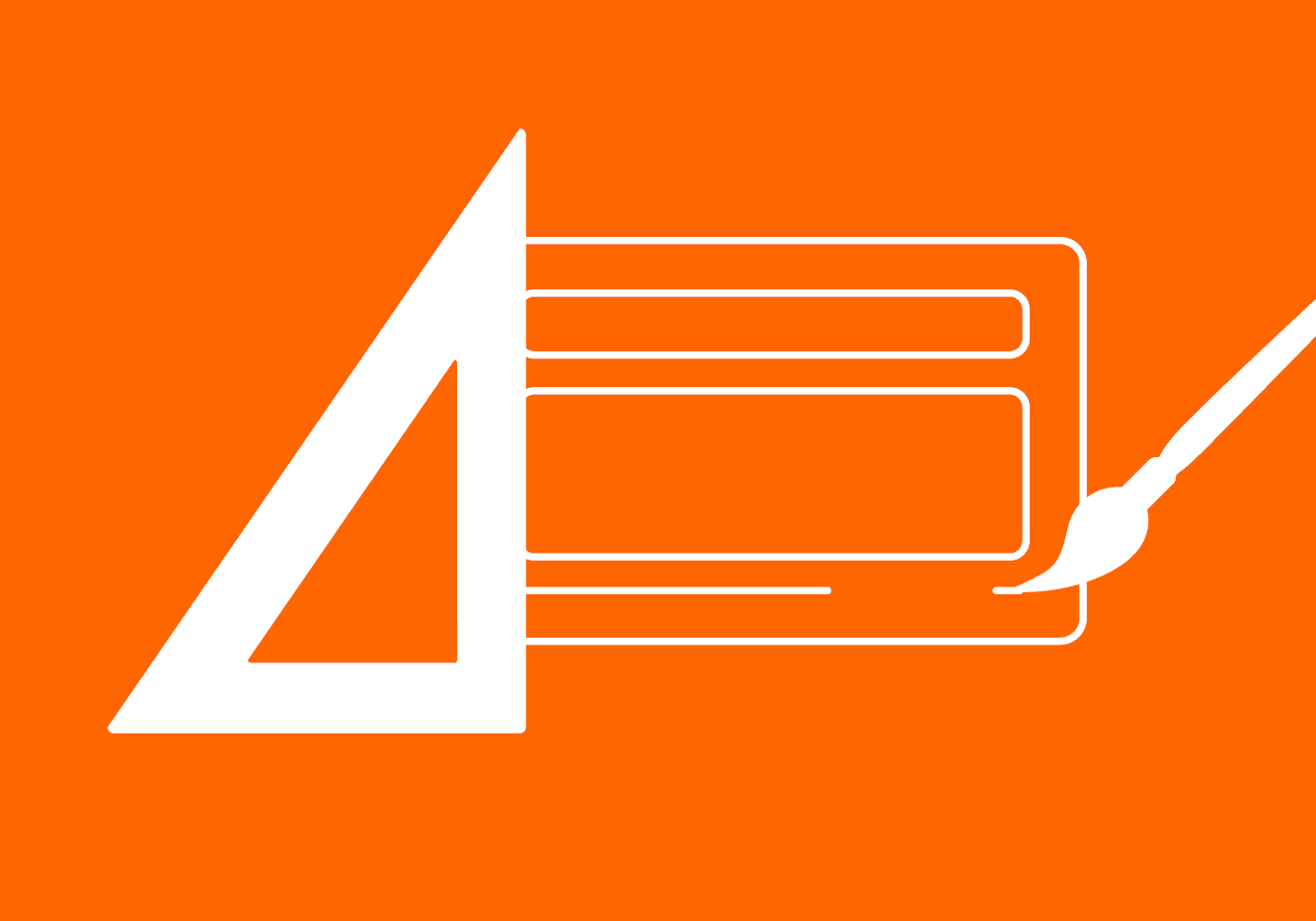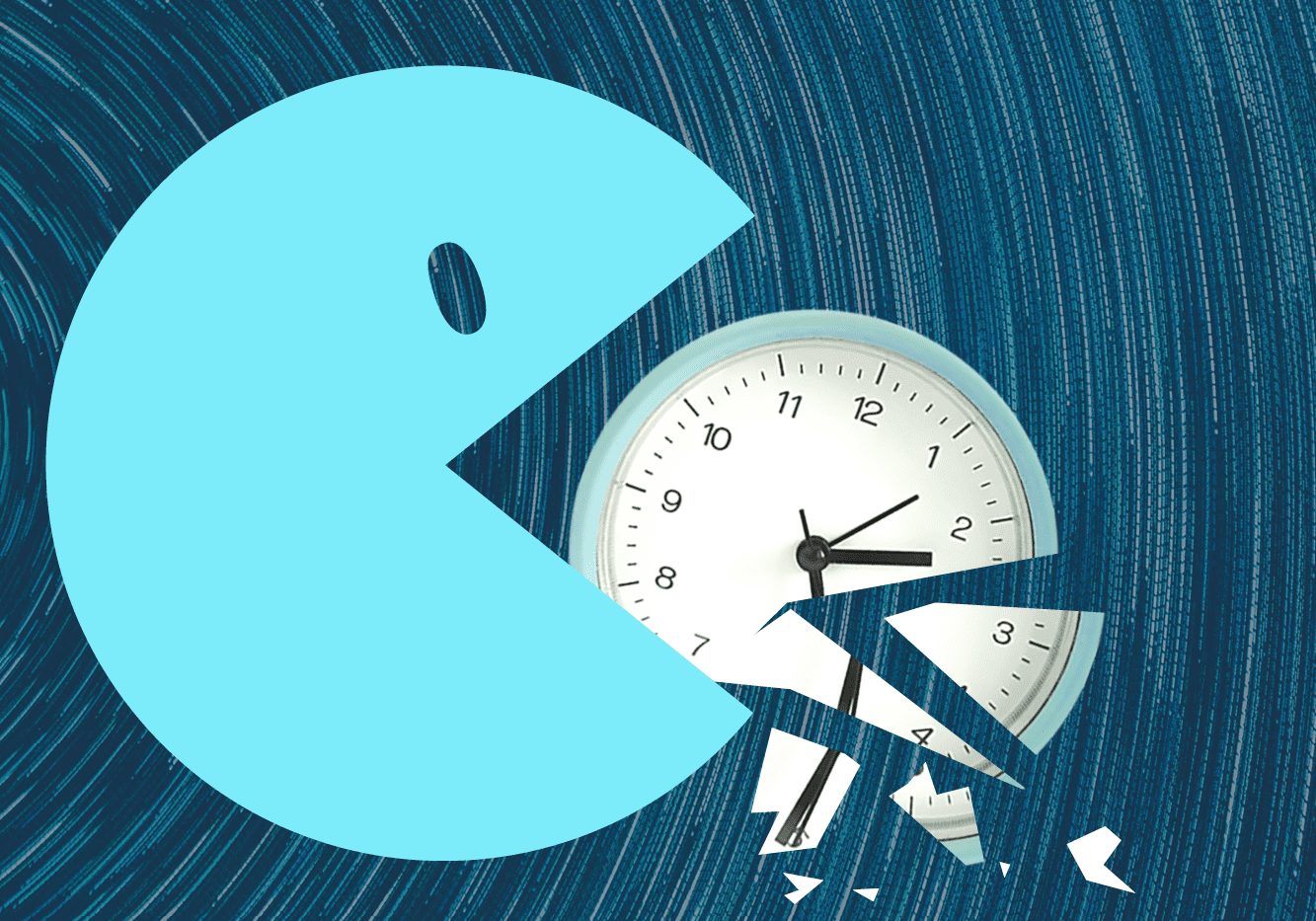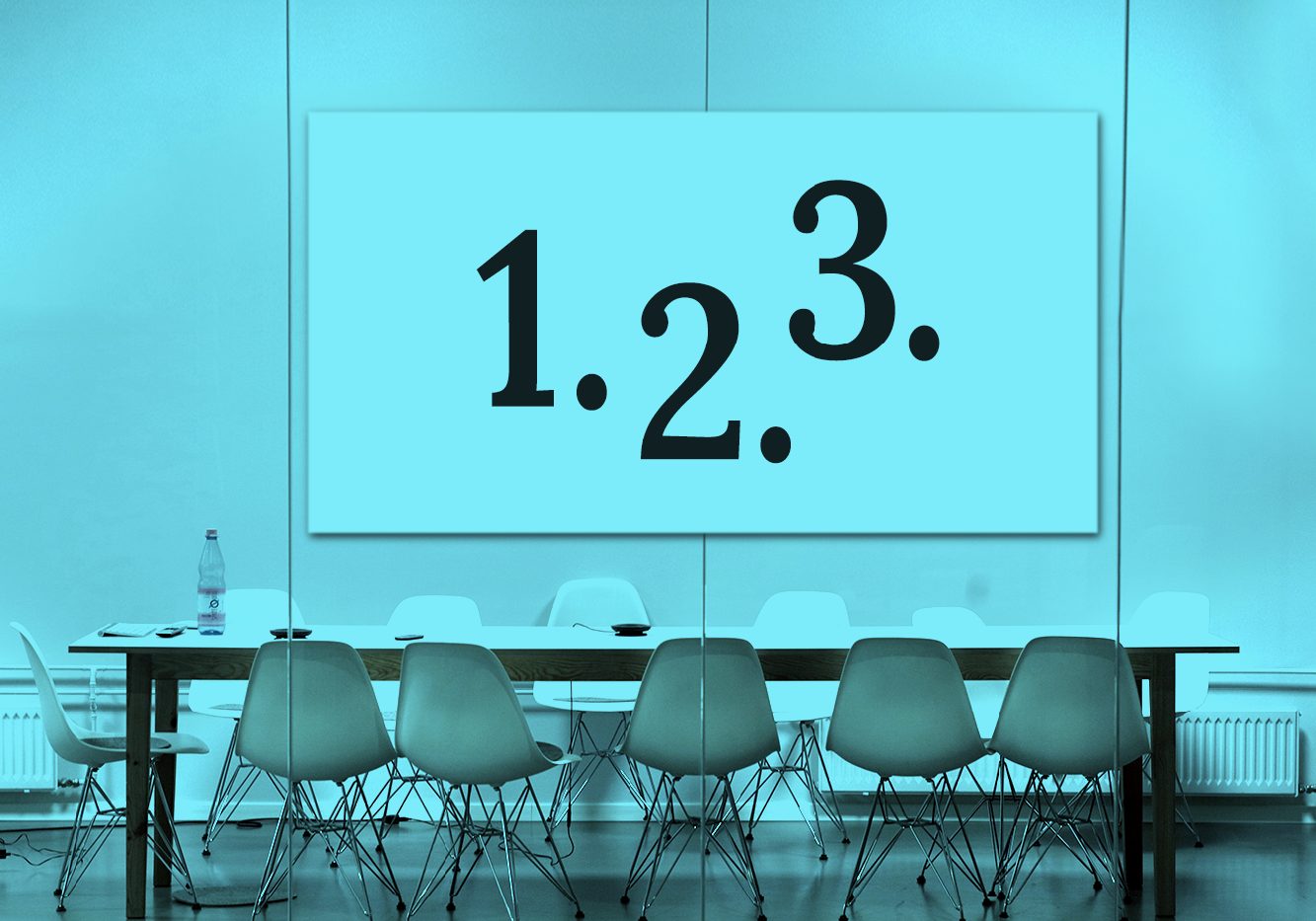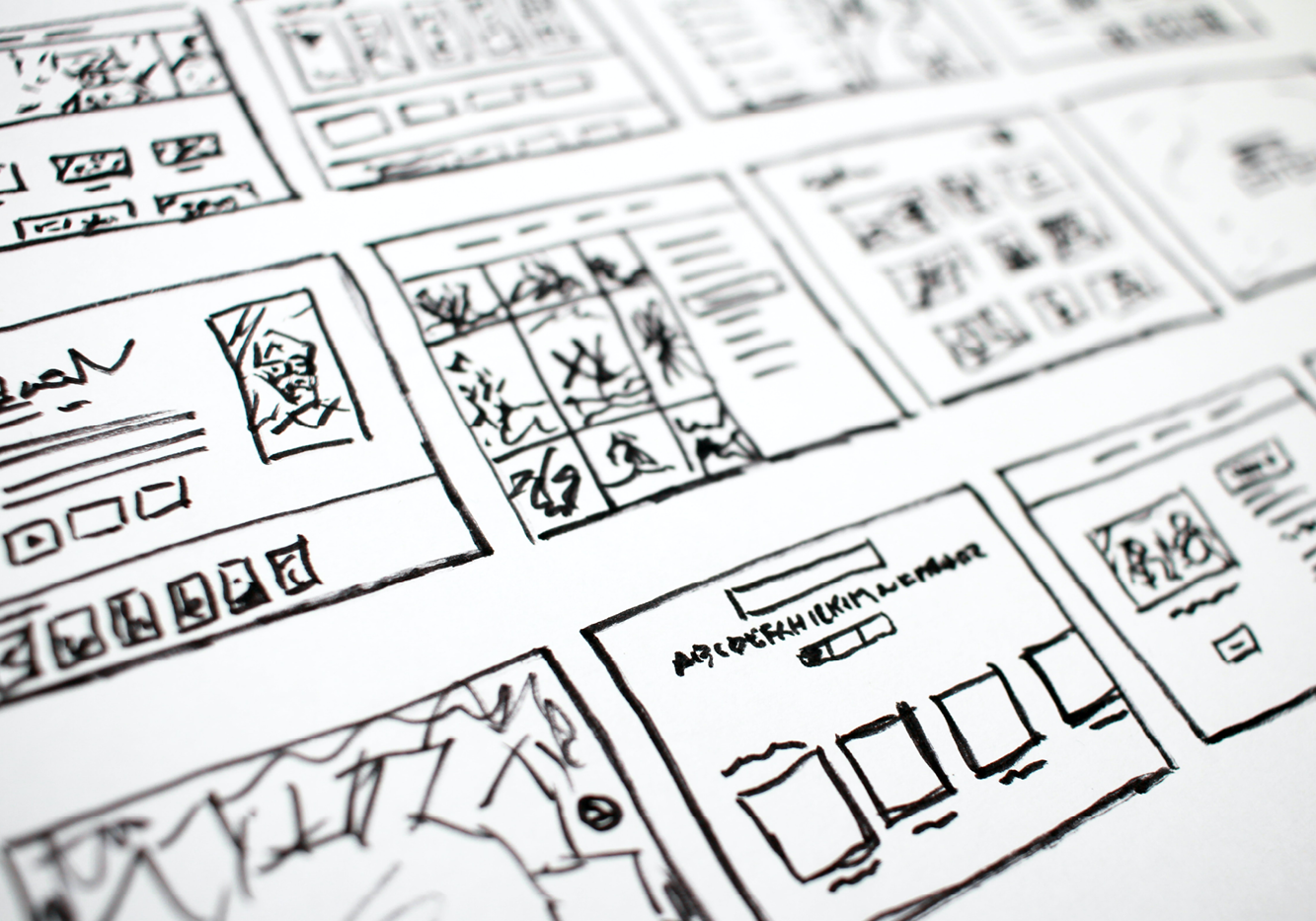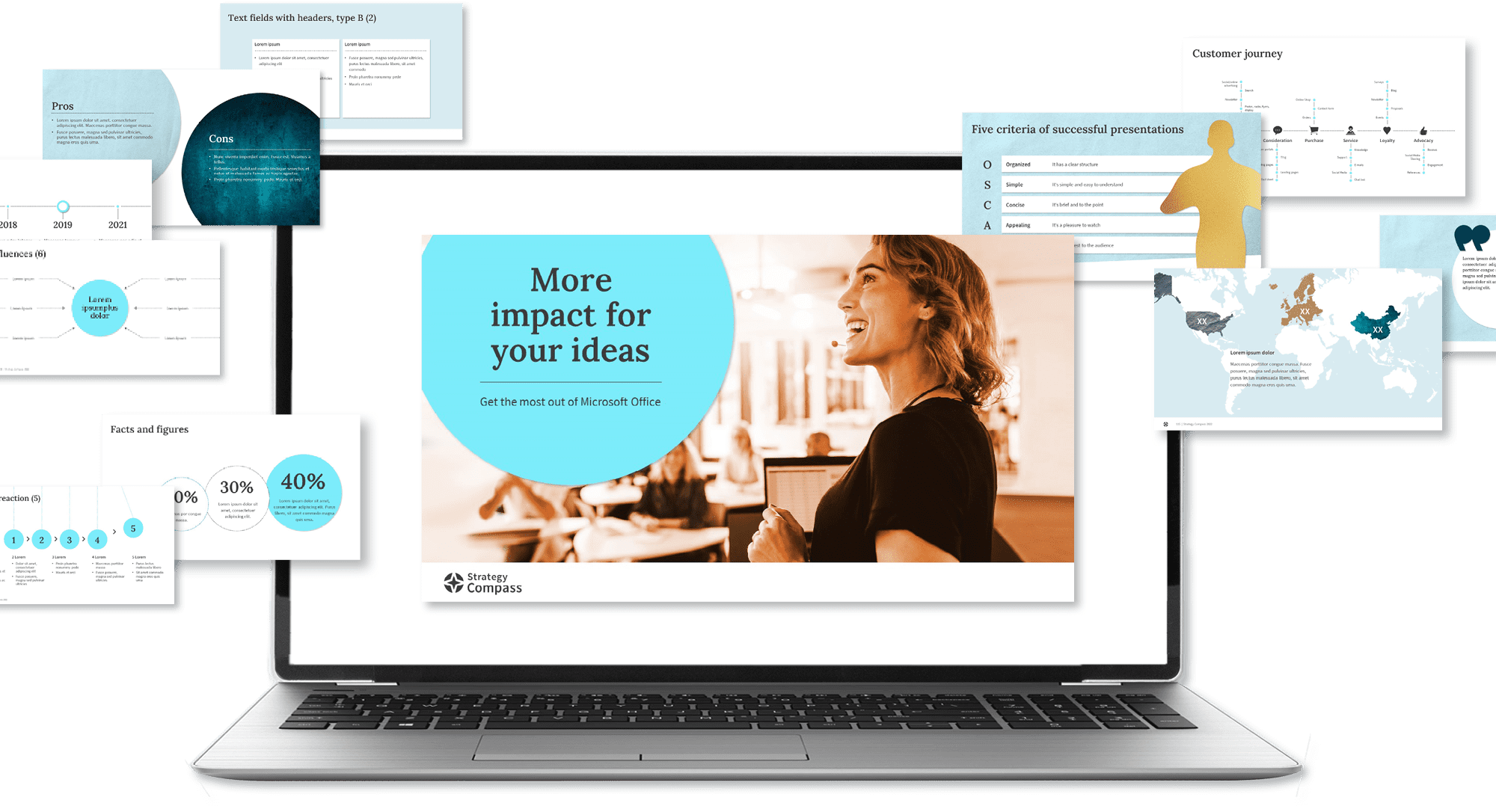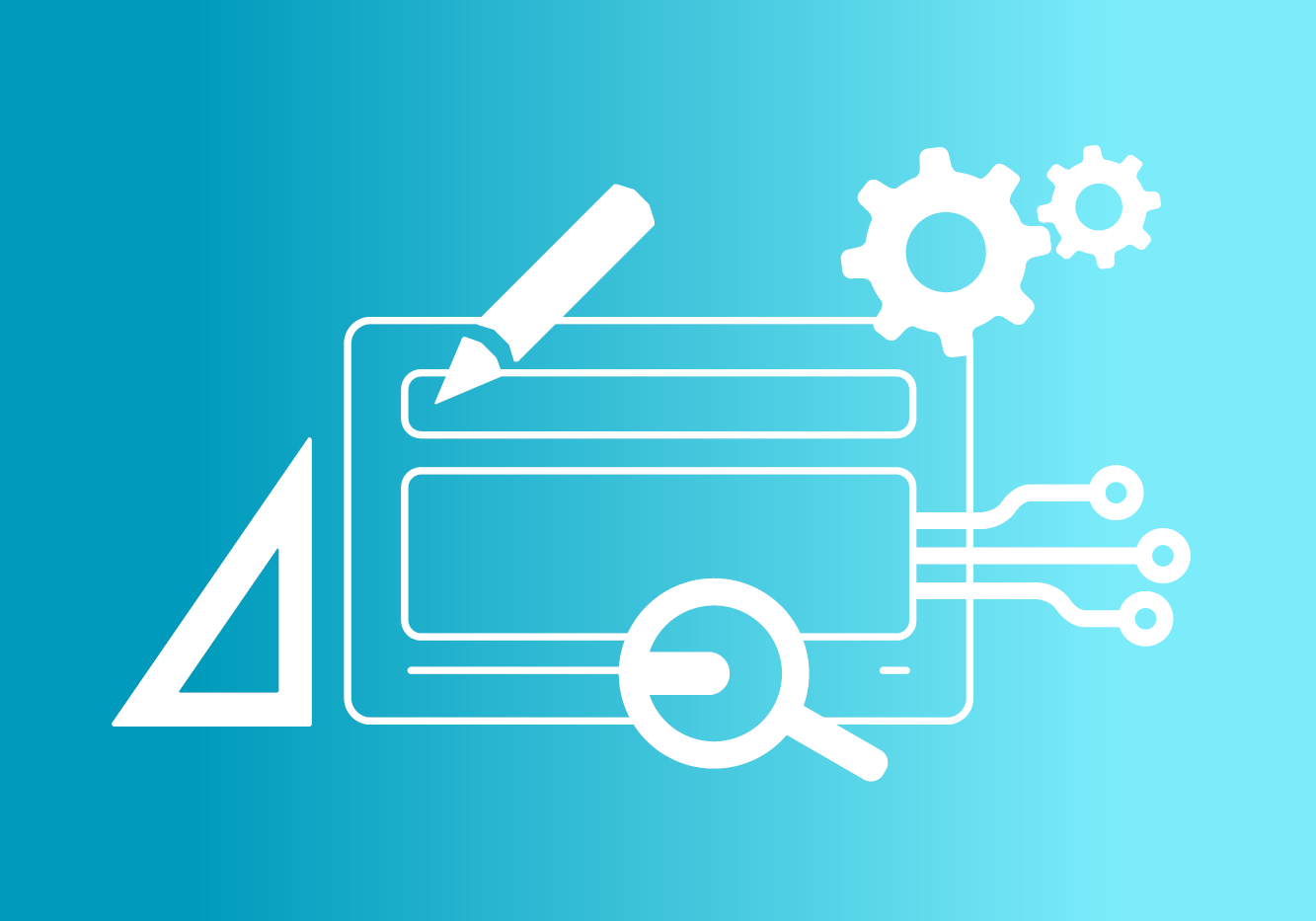empower and Strategy Compass join forces to offer their customers a holistic end-to-end solution that combines software, services, and design
Read moreBlog
Use and structure of pitch decks
What is a pitch deck, who needs one and what do you need to know about using and setting up pitch decks? Read our valuable tips.
Read moreFormatting presentations
It's all about the formatting. Uniformly designed slides are the basis for a professional presentation. Read here what you should bear in mind when creating your next presentation.
Read morePowerPoint presentation kits
Modular presentation kits are a professional tool for creating presentations efficiently. Slide by slide, high-quality presentations are created on the basis of existing materials. All you need is good content and a tool for managing...
Read morePowerPoint Title slide
A lot of thought always goes into a presentation. However, the PowerPoint title slide is often neglected because it is regarded as a purely formal slide. Yet there is so much potential in the first...
Read moreSmooth Collaboration in PowerPoint
When creating presentations as a team, effective communication is crucial. Follow our 5 rules, and you'll avoid duplication of work and friction losses.
Read moreThe introduction of your presentation is crucial to its success
A convincing introduction to your presentation is like a first impression - it counts. It is the phase in which you arouse the audience's interest and lay the foundation for a successful presentation. With these...
Read moreInterview with Achim Sztuka about the further development of QuickSlide
QuickSlide for PowerPoint is now also available as a cloud solution. We talk to Achim Sztuka, CEO of Strategy Compass, about the further development of QuickSlide, the leading PowerPoint add-in.
Read moreThe 4 biggest time munchers in PowerPoint
PowerPoint is loved and hated at the same time. It's the most common presentation tool in the business world. But working with it can be time-consuming and nerve-wracking. We'll introduce you to the 4 biggest...
Read more10 characteristics of a professional presentation
What distinguishes a professional presentation and how can you recognize it? Follow our 10 characteristics and you will know what matters in business presentations.
Read moreThe organization of training materials in PowerPoint
Anyone who manages training materials knows how time-consuming it is to keep all materials up to date. There are intelligent solutions for PowerPoint to centrally manage and maintain presentation, slides and all other content. Read...
Read moreThe 3 parts of a presentation: introduction, main part, conclusion
A presentation is divided into 3 parts: introduction, main part and concluding part. We explain the purpose of each part and what you should keep in mind when structuring your presentations.
Read moreStorytelling in presentations
As the name suggests, storytelling is the art of telling stories. And it’s a method that can be used to communicate messages and ideas in an emotive, memorable manner. In this blog article, you’ll learn...
Read more4 steps for creating successful presentations
Want to impress your audience? When creating a presentation, be sure to think about its objective, target group, core message, and common thread.
Read moreManaging sales presentations
In sales, it’s active selling time that counts. Being as efficient as possible when preparing your presentations means more time with the client. We’ll show you how professional presentation management works in sales.
Read moreHow storyboards help you with presentation creation
Storyboards are used frequently in the movie industry. You can also use them to improve the structure of your presentations. Find out more
Read moreThe PowerPoint templates you need
PowerPoint templates are a valuable aid for creating presentations. They are pre-designed in your company's corporate design and made available to all employees. Once you have worked with PowerPoint templates, you won't want to do...
Read moreBest practice for a corporate design relaunch in PowerPoint
Implementing a corporate design relaunch in PowerPoint presents companies with major challenges. We experienced this process ourselves at Strategy Compass a little while ago. Here we provide guidelines based on the best practice we’ve established.
Read moreKey helpers for a more efficient use of PowerPoint
Creating business presentations costs a lot of time – and nerves. Here we introduce key helpers for an efficient use of PowerPoint in companies.
Read moreTips and ideas for your final PowerPoint slide
There are better ways to end a presentation than just “Thanks for your attention!” Try out our suggestions on how you can put that last slide to really good use.
Read moreSlide libraries for efficient PowerPoint use
Teams, departments, and businesses can use slide libraries to professionally manage and update PowerPoint slides. Read about the advantages here.
Read more