QuickSlide for PowerPoint
The add-in for creating presentations and managing slides
The easy way to achieve perfect presentations
QuickSlide for PowerPoint takes the stress out of creating presentations. Your employees have access to all slides and templates regardless of location and device. Editing slides is much easier and your design preferences are preset.

QuickSlide can help businesses like yours
Watch the video to find out how
The Asset Library provides direct access to all assets
Templates, presentations, slides, icons, images, logos – all assets are managed centrally. Everyone has access and finds what they are looking for.
- Central provision of presentations, graphics and icons
- Location and device-independent access to the asset library
- Rights management and Shared Folders
- Update outdated slides in presentations
- Integration of DAMs and media/image databases
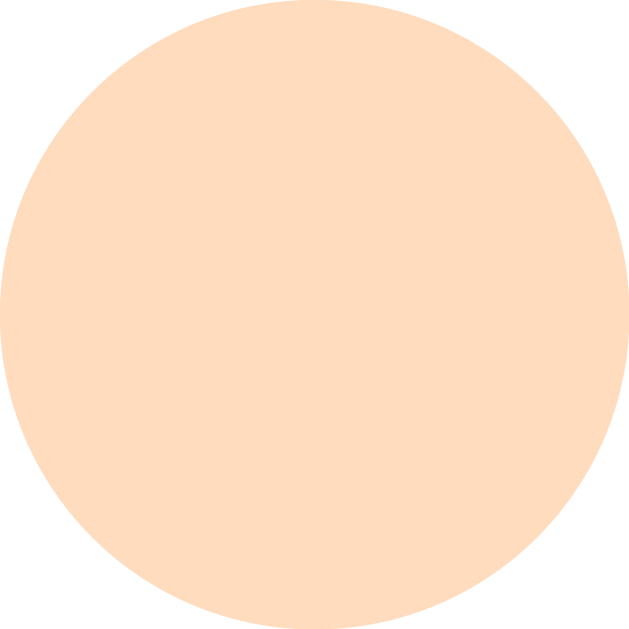
Your brand firmly established
Every presentation becomes a brand message featuring the correct corporate design
- Correct masters used automatically
- Corporate design integrated into all functions
- Deviations from corporate design checked and rectified
Achieving outcomes faster and more easily
Comfortable functions and intuitive use mean better results and more enjoyment from PowerPoint.
- Agendas and Gantt charts created automatically
- Easy formatting and conversion from 4:3 to 16:9
- Data-driven presentations fully automated
Features, facts, benefits
PowerPoint perfectly organized:
- Management of templates, presentations, images, icons, diagrams
- Authorization concept with content managers and shared folders
- Integration of DAMs / MAMs / image databases
Central updating:
- Single source of truth for your PowerPoint assets
- Avoidance of duplicates and outdated slides
- Maintenance by business teams, no IT intervention required
Fast access and ease of use:
- Location and device-independent access to the Asset Library
- Find and insert assets directly in PowerPoint
- Full text search, tagging and categorization of assets
Predefined corporate design:
- Automatically use the correct slide master
- Use an individually created pool of slide templates and graphic elements in your corporate design
- Limit the color palette to the corporate colors
- Detect and correct corporate design infringements automatically
- Detect and correct corporate wording infringements automatically
Easy to implement:
- Format diagrams with 1 click
- Format text and bullet points with 1 click
- Integrate customer and partner logos correctly on slides
- Handle multiple corporate designs/brands
Automation and checks:
- Automate the migration of old presentations after changes to corporate design
- Automatic correction of deviations from your corporate design and corporate wording
Efficient usage:
- Access the most important PowerPoint functions more simply
- Create and update outlines and schedules automatically
- Create and update Gantt charts automatically
- Format, standardize and arrange objects on slides efficiently
- Switch automatically between formats such as 4:3 and 16:9
Ideal preparation:
- Work with pre-prepared graphics and visualizations
- Find company slides and PowerPoint assets faster
Secure and forward-looking
Security is a top priority at Strategy Compass. Our software meets the highest data protection and security standards and guarantees our customers future-proofing and scalability. Whether you use QuickSlide as an Azure-based cloud solution or prefer the classic installed version with in-house data storage, QuickSlide meets the highest standards.
The QuickSlide cloud solution with Microsoft Azure’s multi-layered security concept

Hosting in a private Azure Kubernetes Service Cluster with isolation from the public Internet

Data encryption at rest and in transit, Azure Key Vault

Single Sign-on with Entra ID
(Azure Active Directory)


Microsoft Azure is ISO 27001 and PCI DSS certified


Added wow factors for your presentations
Get in touch with us
Strategy Compass & empower joined forces in March 2024. To provide you with better service and support, all inquiries will now be handled through the empower website.
Please click the link below to submit your request and select “Strategy Compass / QuickSlide” in the form. Our team will be happy to assist you from there.
Thank you for your understanding and continued support!
Call us: +49 (0) 221 99 37 85 0


