Preparing data professionally
Data visualization in PowerPoint
Waterfall charts and Gantt charts in corporate design
Employees from divisions like Controlling, Consulting, Marketing or Sales create and edit charts on a daily basis to clearly depict developments, distributions or comparisons. Important decisions are made based on this presented information. QuickSlide helps you visualize data to a high professional standard in PowerPoint.

The challenge
Edit data easily and consistently
The more data a company has, the more important it is for this to be presented visually to facilitate analyses and assessments. Creating and editing charts is a time-consuming activity, especially in the absence of any templates or standards. When everyone creates their own style of charts, these also become harder to compare, which is particularly a problem if management and decision-making processes are all based on these data visualizations.

The solution
Waterfall, Gantt, and more in a few clicks
QuickSlide for PowerPoint enables charts, including waterfall and Gantt charts, to be created easily and professionally, saving time, and streamlining processes.
Every chart is automatically given standardized formatting, works with the same colors and symbols, and complies with your company’s corporate design. Not only does this make them more visually appealing; it also makes them clearer to understand.
The Data Connector links visualizations to data sources in Excel, and automatically updates them, preventing the errors that commonly occur as a result of manual data transmission.
All charts are automatically formatted to consistently align with your company’s corporate design.
Saving on licensing fees
When it comes to data visualization and chart creation, QuickSlide for PowerPoint can perform all the functions offered by even highly specialized add-ins. Many companies still use these often very cost-intensive niche solutions, and QuickSlide helps them save on the licensing fees charged for these extra programs.
The impact

Faster, easier data visualization
A wide range of functions for creating and editing charts, including waterfall and Gantt charts

A standardized look for better comparability
Templates and predefined standards for various visualization formats

Corporate design across all charts
Colors and fonts preset in your corporate design

Saving on licensing fees
QuickSlide replaces cost-intensive add-ins for chart creation

Faster, easier data visualization
A wide range of functions for creating and editing charts, including waterfall and Gantt charts

A standardized look for better comparability
Templates and predefined standards for various visualization formats

Corporate design across all charts
Colors and fonts preset in your corporate design

Saving on licensing fees
QuickSlide replaces cost-intensive add-ins for chart creation
Data visualization with QuickSlide
- CAGRs
- Growth rates
- Deltas
- Value lines
- Broken axes (“breaks”)
- Sum labeling for stacked charts
- Easy creation of waterfall charts
- Easy use of Excel data
- Positive and negative values highlighted
- Extra SmartCharts function
- Linking of Excel data to PowerPoint presentations: charts, tables, text boxes, shapes
- Robust connections to Excel
- Modified data automatically updated
- Values, formatting, or screenshots transferred over
How we can assist you further:
Get in touch with us
Strategy Compass & empower joined forces in March 2024. To provide you with better service and support, all inquiries will now be handled through the empower website.
Please click the link below to submit your request and select “Strategy Compass / QuickSlide” in the form. Our team will be happy to assist you from there.
Thank you for your understanding and continued support!
Or feel free to call us: +49 (0) 221 99 37 85 0
