The new QuickSlide as a cloud solution
We talk to Achim Sztuka, CEO of Strategy Compass, about the background and advantages of the development of the new QuickSlide.

Hi Achim, we’d like to talk to you today about the new QuickSlide. But first, how do you feel after such an intense development phase?
Achim (laughs): Thanks for asking. Yes, there’s quite a bit of work behind us and that was really challenging for everyone. But it was also fun, because we’ve built a solution that positions us very strongly for the future. We didn’t just enhance QuickSlide a bit further, we basically reinvented it. But the development phase is not over. On the contrary: The platform is ready, and new features are being added constantly.
Why was this leap in development necessary?
Achim: Of course, we’ve always been evolving QuickSlide further. However, a number of important things have changed in the technological environment in recent years: Microsoft has been promoting its web technology for Office add-ins for years, but for a long time did not provide the necessary API functionality to implement sophisticated solutions such as QuickSlide. However, a lot has happened on the API side in the last year. At the same time, there has been a clear shift on the part of our customers toward greater openness or even the explicit desire to move to a cloud solution. The advantages are obvious: installation and maintenance of the software become much easier, the increasing number of Mac users can be served, the solution also works with PowerPoint in the browser. For us, this was the tipping point we had been waiting for to switch QuickSlide to web technology.
So please describe what makes the QuickSlide cloud solution different?
Achim: I’ll start with the user perspective. The core is a web-based Template and Asset Library that can be used in PowerPoint regardless of location and device. This means that it can also be used by Apple users, a target group for which we previously had not been able to offer a solution. The Asset Library has several major advantages over the traditional QuickSlide. Users can find everything they need to create presentations in one place. They can conveniently insert or upload slides, images or icons while editing their presentation. The Search works across all asset types. With this, we’re responding to the desire of many users to also be able to find the right images and icons more easily.
Our customers can structure their Asset Library flexibly according to their needs – by asset type, by topic, by department, by project. This is an option that no other tool offers. We invested a lot of time in UX and usability testing during the development phase to achieve the best possible experience for users. It’s really rewarding that the feedback we’ve been getting so far has been so overwhelmingly positive.
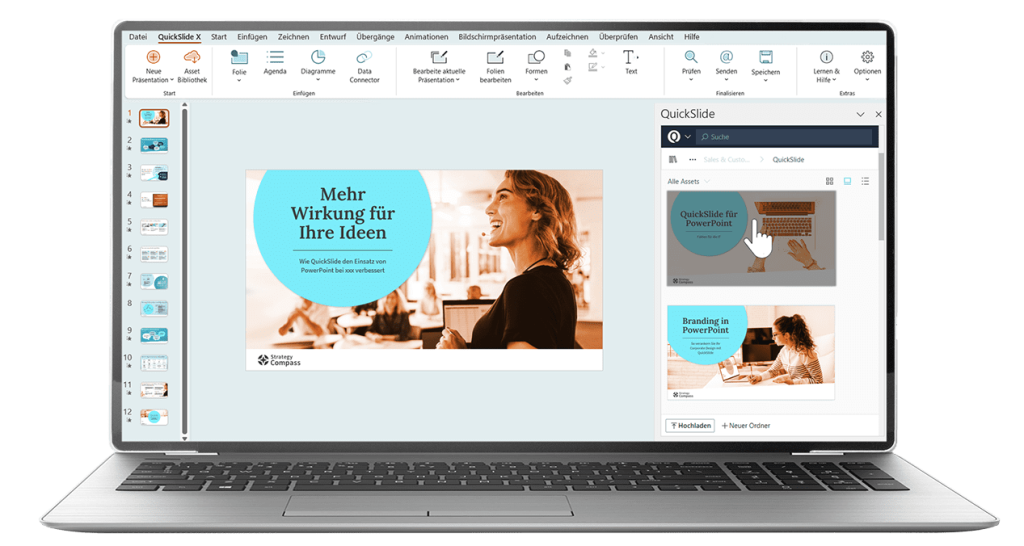
So there’s a new product experience for users. What are the advantages for those who manage content in the company?
Achim: First of all, better usability is of course good for the entire company. If QuickSlide is used more and better, the overall quality of presentations and the efficiency of working with PowerPoint will increase. But we’ve also specifically simplified the content management processes. For example, while creating user groups in QuickSlide used to be a bit cumbersome, there’s now a simple web app that allows you to set up Shared Folders for your user groups with just a few clicks. You can easily assign the appropriate permissions for users to these Shared Folders via Azure Active Directory. Teams can thus set up their own private content areas without any intervention from IT. Sales, for instance, can manage its sales presentations autonomously.
Another important aspect is that we’ve improved how simultaneous uploads and changes done by multiple people are managed. You can now have as many content managers as you want, and all changes to the central content are immediately visible to all relevant users.
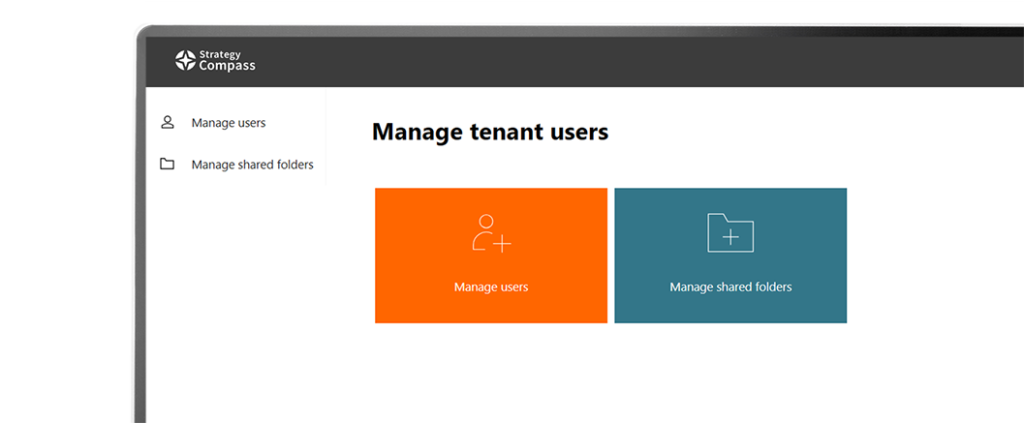
You talked about the new solution being easier to install and maintain. How exactly is that to be understood?
Achim: With the cloud version of QuickSlide, we’ve created a product that enables significantly shorter innovation intervals. All features related to the Template and Asset Library are continuously developed, and these updates are automatically available to our customers without having to install a new version on users’ computers. This relieves the burden on IT departments and at the same time brings product innovations to the user much faster.
By the way: This is also an important aspect for existing customers. The new Asset Library doesn’t yet have the full range of functionality of the classic QuickSlide. Nonetheless, it makes sense for many customers to switch to the new version already, because they will automatically receive all the updates over the coming months. And of course, we’re making the switch to the new version as resource-friendly as possible for our customers, including the migration of all existing content to Azure.
Talking about Azure, what do customers need to know about it?
Achim: Most of our customers already use Microsoft’s Azure cloud platform for various other applications, a lot has happened due to the widespread adoption of Microsoft 365. Thus, Azure has become the ideal place to host data for QuickSlide as well. We’ve now taken this step and built the new QuickSlide as a typical SaaS application–Both the web-based part of the add-in and the data are managed by us in a secure Azure environment. This means our customers don’t have to worry at all about how data is stored and backed up during operation; it simply happens in the background.
Speaking of data security, a decisive factor in the development of the new QuickSlide has been to offer a solution that meets the high security requirements of our large customers in sensitive industries. For example, as part of the new EU regulations on cybersecurity and the GDPR, the requirements have become much more extensive. Companies have to ensure security across their entire supply chain. Thanks to Azure’s high security standards, data hosting in Western Europe, data encryption and the complete separation of our backend from the public Internet, we have achieved a level of security that has already convinced our customers’ IT security teams as part of various certification processes. It also really helped that we had direct access to Microsoft’s architects during implementation, with whom we implemented best practices.
What about customers who don’t want to move to a cloud solution?
Achim: This is an important topic, thanks for bringing it up. QuickSlide as a pure VSTO solution is of course still available and developed further. Our customers don’t need to worry, we’re not imposing the cloud on anyone who doesn’t want it or can’t use it. However, we expect Microsoft to make the move to the cloud necessary sooner or later. You can see this already playing out when you look at the New Outlook: Contrary to earlier statements, the New Outlook no longer supports installed add-ins. In this respect, it’s not entirely far-fetched to assume that such a step will also take place in the other Office applications over the next years. We see this development positively, because it will simplify many things. For users, for companies, for IT–and ultimately also for ourselves. We’ve now taken a decisive step and are consistently thinking QuickSlide further.
Thank you, Achim, for this enlightening conversation. We’re thrilled about the transformative journey QuickSlide is on, and we can’t wait to see how it continues to revolutionize the way we work. Wishing you, your team, and all QuickSlide users continued innovation and success!