4 steps for creating successful presentations
A guide for anyone wanting to score with compelling PowerPoint presentations.
Presentations are often created under tight time constraints. We tend to start designing slides without giving proper thought to the presentation. But a good presentation is about more than just content and design. When creating presentations, it is important to keep your own goal in mind, ensure your arguments are well structured and scripted, not lose sight of the target group, and be adequately prepared for discussions and counter-arguments.
Use our steps to help you prepare your presentation. They contain all the important points to consider in the creation process. Make these steps a standard practice when creating presentations. What may seem like more effort at first glance will help you find the common thread for your presentation and make a convincing argument. It will also give you confidence when delivering the presentation

Step 1: Define your presentation goal
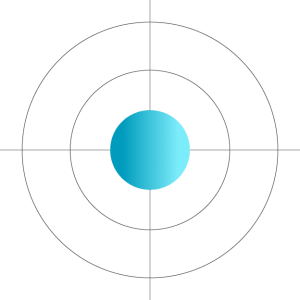
Be aware of what the goal of your presentation is and when the presentation is a success from your point of view. What needs to occur in order for this to be achieved? Do you want to convince certain people? Are there decisions that need to be made? Do you want to clarify certain facts? Formulate this goal clearly for yourself, and liaise with your coworkers if you are creating presentations together. The entire argument should be geared around this goal. Clearly formulated objectives also help to distinguish important from incidental content, and to keep the focus.
Below are three typical presentation goals:
Transfer of information and knowledge.
This is the goal of presentations used for training purposes. But project updates and regular reporting also primarily serve the goal of conveying knowledge and insights. A good didactic structure is important here. You should also have an idea of the level of knowledge you expect your audience to have and what you want to achieve at the end of the presentation.
Convince
Examples of presentations aiming to convince people include project proposals, presentations of ideas, and presentations on topics such as process optimization. You have a proposal and want to win over supporters for your cause. Your presentation needs to have well structured arguments and, ideally, anticipate and refute objections. If it is not possible to convince the entire audience, define which people are most important for you, and address your topic accordingly to the target group.
Call to action
Want your presentation to spark an action? For example, a management decision, a budget approval, or a deal closure in a client presentation. Then structure your presentation to consistently steer toward this goal. Focus on the information your audience needs in order to produce the reaction you want. Avoid anything that distracts from your goal or topic. Articulate your expectations, e.g. by being as specific as possible about the next steps.
Strategy Compass regularly provides you with useful information and helpful tips about PowerPoint.
With QuickSlide, our PowerPoint add-in, we offer you a comprehensive solution for efficient, brand-compliant PowerPoint use at your company.
Get to know QuickSlideStep 2: Understand your target audience

Once you have defined your specific goal, you need to start thinking about your presentation’s audience. Who is your target audience and what makes them “tick”? How relevant is your topic to this target group? What level of knowledge do the participants have and how does the information need to be prepared in order to keep your audience’s attention?
If you don’t know your audience, try and find out in advance what positions they hold in the company and what topics they are interested in. You can find answers to these questions in business networks, or talk to coworkers who may know more about your target audience. Use sources like this to ensure your audience is not a mystery to you.
Also consider whether there are different interests within your target group, and who the opinion leaders are. In addition, factor in the positions of those from whom you expect the greatest resistance. Be prepared for questions and counterarguments. In the event of a very diverse panel, it may be useful to create a flexible presentation structure that allows you to give preference to certain topics or to use slides containing background information if necessary.
Step 3: Develop the core message of your presentation

Every presentation needs a core message. This is the central idea you want to convey. It is derived from your presentation objective. All content builds on this central idea. Every slide, every diagram, every example, and every image you use is based on it. So the core message is also a gauge for deciding what belongs in the presentation and what doesn’t.
Formulate your core message precisely, clearly, and concisely—in just one sentence, if possible. Keep the following points in mind:
- The core message should be relevant to your target audience, i.e. address a topic of major interest and importance.
- It should be topical, e.g. offering a solution to an existing problem.
- It should include added value for your target audience.
- It should be inspiring.
Only once your core message is established should you start working out the structure of your presentation.
Step 4: Find the thread/story of your presentation
Once you know your presentation objective and have developed the core message, it’s time to start building your presentation. How can you develop your topic so that your audience follows you and stays attentive until the last slide?
There are two classic methods for structure: The pyramid and the funnel.
The pyramid structure starts with the key message in the introduction and initially provides the most important arguments in the main body, followed by further details. The advantage of this structure is that your audience knows from the beginning what you are about and can better map and evaluate the arguments. If you are pressed for time during the presentation, this structure also allows you to skip slides and omit the detailed information.
The funnel structure, meanwhile, saves the core statement for the end, e.g. as the conclusion of an analysis chain. You start, for example, by describing the problem, which is followed by various proposed solutions. You evaluate these solutions, highlight the advantages and disadvantages, and finally arrive at a proposal that provides maximum benefit. This approach requires more script editing to ensure your audience does not drop out in between. The funnel structure is very well suited for controversial topics, because it offers the possibility of eliminating objections and reservations in advance.
Read more about the pyramid and funnel structure in our blog article on the Common Thread and how it helps your presentation.
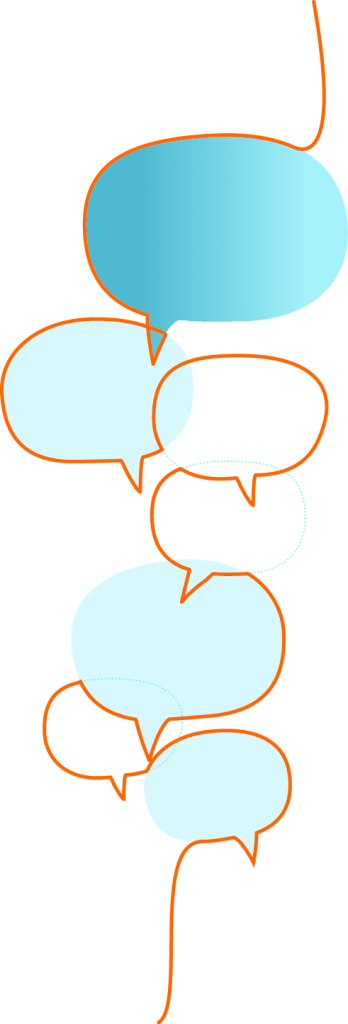
Our expert tip: The OSCAR principle
We have developed a clear and simple working basis for creating presentations using the OSCAR principle. It clearly summarizes the essential criteria for a good presentation. If you take the OSCAR principle into account when creating presentations, you will be on the right path to success.
OSCAR means
Organized = well structured
Simple = easy to understand
Concise = short and to the point
Appealing = attractively designed
Relevant = appropriate to the target group
Download the OSCAR principle overview chart here and incorporate it into your routine for creating presentations.
We wish you all the best with your next presentation.
