More active selling time, less effort spent on preparing pitches
Professional presentation management for more client time
You work in sales and know how important sales-pitch time is. It’s active selling time, and determines whether the sale is successful or not. So your goal is to invest as many of your precious resources as possible into establishing personal contact with your clients. Unfortunately, however, everyday sales work also involves administrative tasks that equally require your attention. We want to help you save time when it comes to preparing your sales pitches. Professional presentation management is the faster, easier and indeed better way to create sales presentations.

Stop falling into the time trap when using PowerPoint
In sales, half the battle is won with good PowerPoint presentations. They give the salesperson confidence, ensure arguments are well structured, provide visual backing for messaging, and get audiences more involved. So it’s no wonder PowerPoint is the tool of choice when it comes to supporting sales pitches. But there’s unfortunately another side to PowerPoint too: the time invested in creating the sales documentation. Looking for existing presentations and latest standings, formatting slides, and upholding corporate design are all challenges that have exasperated many an experienced sales pro. But PowerPoint isn’t a time trap per se. The problems tend to arise when the processes associated with PowerPoint have little to no structure—which is sadly the case at many companies. Why? The answer is very simple: There is no main person in charge for PowerPoint, and hence nobody to tackle the problem. PowerPoint sits somewhere between marketing, sales, and corporate communications.
This is particularly detrimental to sales, because it’s an area where presentations are used prevalently, and where standards for quality and relevance are suitably high.
We recommend professional presentation management, ideally at a company-wide level. But a team-specific solution is of course also particularly worthwhile for sales, with its very specific presentation requirements.
Step one: Create accountability
Our very first recommendation for anyone wanting to improve the way they use PowerPoint in sales is simple but crucial. Find someone to take charge of the matter, or take charge of it yourself. It will be the PowerPoint officer’s job to collate the sales team’s requirements for PowerPoint and presentation management and make contact with other departments involved, such as marketing and IT. Don’t worry; once the process for optimizing PowerPoint use is underway, not much further effort is necessary. There will, however, still need to be someone who acts as the driving force and contact person.
Since responsibility for presentations is a key problem, we’ve dedicated a separate blog post to it.
Clarification: Who’s delivering what?

Even though the sales department will be the one getting most benefit from presentation management, there are other departments for which this is also relevant, and which you should liaise with early on—especially if you want to opt for the ideal solution of using a software tool. This will definitely affect your marketing team and IT department. The marketing department is responsible for the PowerPoint master. This .potx file provides users with the most important design specifications, such as colors, fonts, text levels, and type area. The PowerPoint master is also very important in cases where software is used. It ensures your sales presentations all look consistent and uniform. Your IT department, meanwhile, will be the port of call when it comes to choosing a software-solution provider, and of course for any technical queries or issues relating to IT infrastructure. Involve these staff members in your considerations and work with them to explore the company-wide benefit of central presentation and slide management. Perhaps the sales department can be the pilot for a subsequent roll-out.
Content: Defining standards
Sales presentations generally consist of basic information that always stays the same and customized information relevant to specific clients, client groups, or industries.
Consult your coworkers and collectively consider which parts of the presentation you can standardize. Adopt a modular approach here, so think in terms of individual slides rather than finished presentations. Which of these are used constantly, which get adjusted, and which are so specific that only the display format is the same and the content itself changes with each presentation. It can be helpful to gear your approach around sales phases: Which slides do you need for the initial sales talks, and which are necessary for the product demo or final talks? If you look at your presentation content with a modular mindset, you’ll probably find lots of recurring content and display formats. And that’s good, because all these slides can be prepared in advance and thus save you time when creating your presentation. If you go with a software partner that offers good advice and a holistic approach, they will assist you with this step, and you’ll benefit from best sales practices.
These Are The PowerPoint Templates Your Employees Need – Read more about templates and setting up a slide set in this blog post.
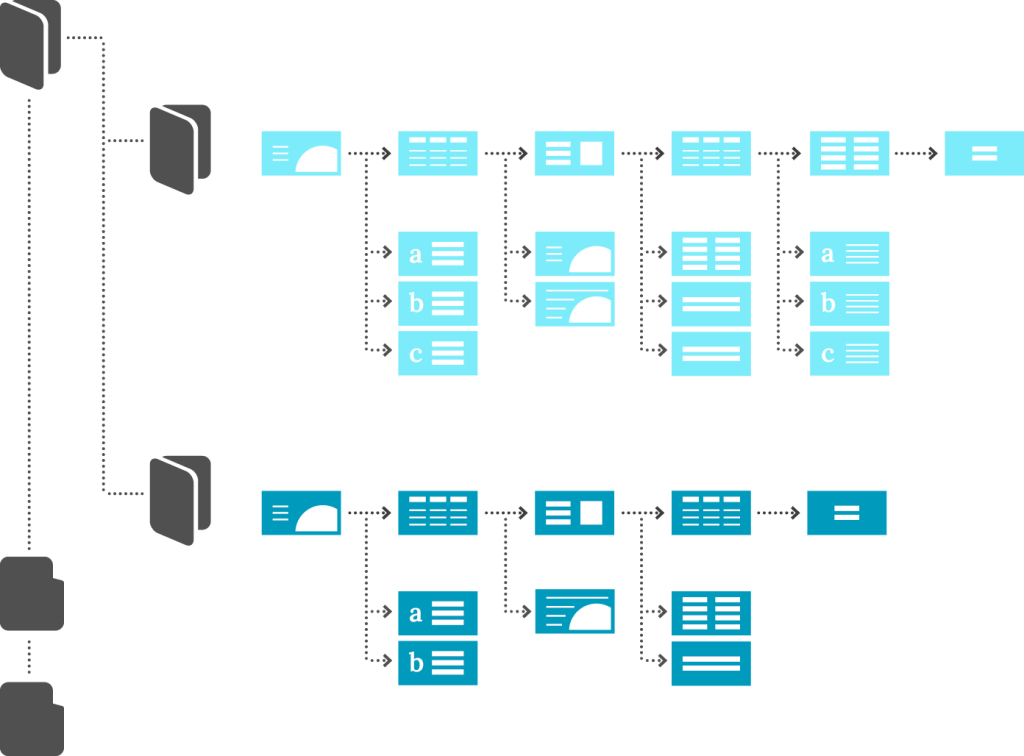
Pro tools: A sales kit as a slide library
The standards you define will result in a set of slides and templates that can be used to create almost every sales presentation in a modular fashion. The aim is to prevent presentations from ever having to be created from scratch again, instead enabling every salesperson to access existing slides and content. This saves time when creating presentations. And, thanks to the modular system, client-specific adjustments can be made at any time.
You will ideally manage all presentations, slides, and templates in one central location that everyone in the team can access. A software-supported slide library offers crucial advantages here, as all the assets you need to create and edit presentations can be managed and updated centrally. This hugely reduces the administrative time and effort required, and also gives every employee the certainty of knowing they’re always working with the latest versions.
For more info on slide libraries and tips on how to choose them, read our blog post entitled Slide Libraries Are the Perfect Solution For Working Efficiently With PowerPoint.
QuickSlide, the ideal software solution
QuickSlide is our PowerPoint add-in that perfectly caters to sales teams’ requirements. QuickSlide provides an asset library for distributing and managing all the assets required when it comes to creating presentations, such as slides, templates, images, icons, logos etc. It also ensures consistent, uniform branding in PowerPoint, including a Corporate Design Check for your sales presentations. QuickSlide makes working with PowerPoint easier and more convenient in general. It will also allow you to benefit from our comprehensive service and consultancy when setting up your sales kit. In close consultation with your sales team, we’ll develop templates and adapt the content system to your sales processes.
Contact us if you’d like to know more about QuickSlide and our services.