These Are The PowerPoint Templates Your Employees Need
How to build a professional template set

More and more companies are recognizing the value of professional PowerPoint templates. They help employees create presentations and play an important role in ensuring a consistently branded corporate presence in PowerPoint. While the PowerPoint master offers basic slides with placeholders for texts and images, templates go a good step further. They set graphic and content standards. A professional set of PowerPoint templates covers just about every slide an employee needs. From structural slides, to slides for specific presentations, to themed slides. This means employees basically no longer have to build slides from scratch, thereby reducing workload, saving time, ensuring consistent branding, and adding a sense of variety to presentations. Because templates also inspire your employees to think more visually than just through the lens of text, increasing the overall quality of the presentations.
When we develop templates for our customers, a slide set includes up to 200 slides. To prevent employees from losing track of so many templates, it is important for slides to be properly structured accordingly to type. Read what matters when it comes to creating and using PowerPoint templates.
What to remember when creating PowerPoint templates
When it comes to PowerPoint templates, it’s not mass that counts, but class. Having many templates barely distinguishable from each other is not very helpful. You need to offer your employees real, useful alternatives, especially if you have different templates for one type of presentation.
In general, it is important to consider exactly which templates are the right ones for your company and your employees. And the best way to clarify this question is to involve your employees in the template-creation process. Look at presentations from different departments. Take note of recurring slides and special features. Talk to staff about the challenges and problems you face in creating presentations. Use this information to ascertain your for PowerPoint templates. Consider what creative freedom you want to give your staff in using the templates and where you want to set firm standards. There are usually some sensitive issues, such as the amount of text on slides. Employees wanting presentation slides to double as hand-outs tend to use very text-heavy slides. You can limit this by distinguishing between templates for presentations and templates for hand-outs. Also consider various presentation formats. Online presentations lend themselves to different templates compared to live events.
The number one rule is to base your template creation on the specific needs of your employees and departments. This also means reviewing your templates every now and then. After all, presentation requirements change, and there can also occasionally be innovations in presentation topics. The issue of sustainability, for example, plays a much greater role today than it did 10 years ago.
On this topic, you can also read about what is important when implementing corporate design for Microsoft Office.
What are the different types of PowerPoint templates?
PowerPoint templates for structuring presentations
This category includes all templates for slides that play a role in the structure and flow of the presentation. These are templates for title slides and closing slides, agenda slides, break slides, slides as chapter separators or chapter introductions, and slides that are used at certain points in the presentation, e.g. for dramaturgical reasons such as quote slides or summaries.

PowerPoint templates for argumentative presentations
Images beat words. It is often useful to reinforce content and arguments by presenting them visually. There are a few typical presentation forms that can be used to do this. Offer your employees templates for: List presentations, pros & cons, juxtapositions, checklists, dos & don’ts, and conclusions.
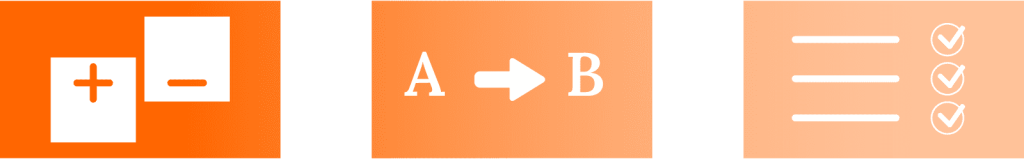
PowerPoint templates for charts
If you’re presenting data in PowerPoint, you have many options for quickly visualizing trends, relationships, and dependencies. To ensure charts also meet your company’s corporate-design requirements, you should provide your employees with templates for the most important presentation formats: Column charts, bar charts, waterfall charts, curve and line charts, area charts, pie charts, network or spider charts.
Learn more about the main data presentation formats.

PowerPoint templates for infographics
Infographics are an increasingly popular presentation format, combining information with a clear visual presentation. Infographics are useful when different facts about a topic need to be grasped at a glance. Pictograms are often used for this purpose. Give your employees a variety of visual options and a choice of pictograms or icons to depict facts & figures.

PowerPoint templates for the presentation of processes, timelines, and cycles
Important process information and timelines can be presented very clearly and quickly with the right templates.

Templates for relationships, dependencies, influences, effects
Complicated topics can be conveyed better graphically than textually. This is especially true for relationships and dependencies. With the appropriate templates, your employees are able to bring clarity to complex issues.

PowerPoint templates for organizational charts and structures
Organizational charts and structure charts are graphically complex and require a lot of updating. Templates are useful here as a way of reducing formatting and enabling you to work on a graphically clean basis.

PowerPoint templates with maps
Presenting business figures using maps is a recurring requirement. Provide a set of templates with schematic country views for this; otherwise your employees will be looking for images in Google. These images are neither licensed nor are they consistent with your corporate design.

PowerPoint templates for project planning
Project planning is something that occurs in almost all departments of a company. Provide the responsible persons with templates that support project management: These are templates for schedules, responsibilities, project goals, and project updates.

PowerPoint strategy templates
Useful templates for market and business analyses, as well as for management methods regularly used by your company, help you prepare strategic information. Examples include templates for SWOT analyses, Business Model Canvas, and OKR.

Department-specific PowerPoint templates
Departments with a high volume of presentations in particular have special requirements. In Marketing departments, these may be templates for customer journey and personas. Sales works with account plans and sales funnels, while Project Management departments need templates for project updates and retros. Determine the specific needs of your departments and consider template types appropriate to these.
Topic-specific PowerPoint templates
There are some topics that are relevant right across the company, and which play a role in many presentations. These topics can also be covered by templates, such as templates for presenting a sustainability commitment or the ESG guidelines.
PowerPoint templates for different presentation formats
Not all presentations are the same; not only does the content change, but the framework also varies from case to case. For online presentations, for example, it can be wise to us interactive elements. Online workshops need their own templates, and live presentations in front of a large audience require templates with attention-grabbing images.
Storyboards: A special type of PowerPoint templates
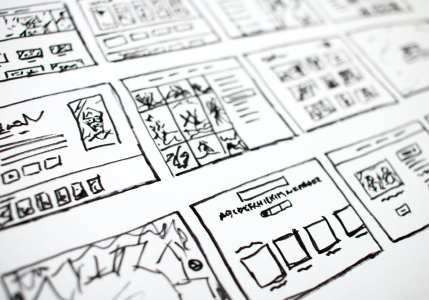
Templates can be used as individual slides. However, entire presentation sequences can also be defined using interrelated templates. These so-called storyboards are used to establish the structure of recurring presentations, such as reports or project updates. Employees no longer need to worry about the content flow or design of their presentation, and only need to fill the slides with the current content. This takes a lot of pressure off in daily business.
Storyboards also set the standards for the depth and structure of information on recurring topics. For example, a storyboard for decision-making templates can be directly structured for management so that a quick decision can be made.
Read more about how storyboards help with creating presentations.
How to distribute PowerPoint templates across your organization with slide libraries
If you want to provide your employees with a professional set of PowerPoint templates, the obvious question is how to bring all those templates into the company. All employees who work with PowerPoint should have easy access to the templates. Ideally, there should be a clear organizational structure and a good search function so that everyone can quickly find what they need. Also consider the updating required when templates or their content change.
A professional slide library does a good job of updating templates, slides, and presentations and making them available company-wide. Uploading, administration and maintenance are all done centrally in one place. User groups and access rights can also be used to manage confidential slides and presentations.
There are many slide-library providers and there are also PowerPoint add-ins that combine the library feature with other benefits for your company. One such tool is QuickSlide. It offers a slide library, plus comprehensive brand management and productivity tools.
Read more about what slide libraries do, and what you should consider when choosing one, here.
If you want to create templates for your company and are looking for a professional partner to assist you, then please feel free to contact us.