Using Storytelling in Presentations to Excite Audiences
Communicating content through stories
Even back in the day, our ancestors would sit around campfires telling stories to share experiences, pass on knowledge, and set standards. Storytelling was their method of choice. Because people love stories. Stories are emotive, they provide excitement, and they enthrall listeners. Content wrapped up as stories is attention-grabbing and memorable.
Storytelling has already been hugely popular in marketing, advertising, and corporate communications for many years now. Because it’s also a good way of standing out from competitors and adding an emotional charge to products and services.
You can utilize this effect in presentations too. Adding a storytelling element to your presentations will allow you to create an emotional link with your audience. Use this method to attract your listeners’ attention, enthrall them, and convince them.

The impact of storytelling
Our brain is not solely programmed for logic. With every learning process, it also absorbs emotional information. Studies have shown that this additional information is actually what enables us to remember knowledge in the first place. So we learn better when we have emotional context. Fairytales, myths, and legends passed down over centuries have used this precise principle, applying fantasy-filled narratives to communicate often very profound topics.
In strategic storytelling, the method is used to allow business ideas and visions to be experienced and understood at an emotional level. Steve Jobs was an exceptionally gifted storyteller who used exciting stories in his presentations to present new products as life-changing technologies. He didn’t focus on the technical facts, but rather on the emotional user experience. He conveyed an attitude toward life that each listener could interpret in their own subjective way. And that is another great advantage of storytelling: stories provide space for our own realizations. People see themselves in the stories and develop their own personal takes.
Storytelling in presentations
So storytelling is a powerful way of communicating messages in an emotive, attention-grabbing manner, making it ideal for presentations:
- Through storytelling, you will attract your target audience’s attention
- You will add an emotional charge to your arguments
- You will give your listeners space for their own realizations and personal takes
- You will enhance learning
To many people, it may sound odd that a presentation needs a story, particularly as the term “story” implies something fictional. That’s why it’s important to ensure your presentation story is authentic.
But how do you find the right story for your presentation? Firstly: The storytelling should always revolve around people. In other words, storytelling often requires a pivot in thinking. So, in a product presentation, don’t focus on the product, but rather on the people who use the product. Don’t list the product’s features; show what users can do with the product and how they benefit from this. This simple shift in perspective will already elevate your presentation story to the next level.
In another blog article, you can read how to use visual metaphors to support the storytelling element of your presentation.

What makes a good presentation
A good story generates images in the listener’s mind. It sparks feelings and memories. To do this, it needs a clear storyline. So a good story also needs to reduce things to the absolutely essential, without overloading on data and facts. This is precisely what distinguishes it from classic presentations that often have overfilled slides.
The ingredients for a good story are generally a person, a problematic situation, and the desire or urgent need to get out of it. The plot consists of three parts: An initial situation, a complication, and the resolution. The core message of your presentation will lie somewhere between the complication and resolution. This is where you describe the path that takes the person out of their problematic situation. It’s where you show the impact of your proposal, idea, or product.
You can find out what else you need to take into account when structuring a presentation by reading our blog article on important steps for creating successful presentations and our insight on structuring presentations.
The hero’s journey: An example of a classic storyline
The hero’s journey is a universal story found in many myths and fairytales, and which always has a similar structure. It describes the path of a hero faced with challenges, who has to pass certain tests, and who eventually emerges from the journey stronger. Homer’s Odyssey is the archetypical hero’s journey in literature. It follows a prototypical 12-step pattern.
- The hero living in their normal world.
- An adventure/challenge that tears the hero away from their normal world.
- The hero initially rejecting the challenge.
- Faced with no other option, they decide to take on the challenge.
- They need to pass various tests.
- The hero recognizing that they are capable of tackling these tests.
- A final challenge that once again requires the hero to give everything they have.
- The hero returning to their normal world as a new, experienced person
Applying the hero’s journey to a business presentation
The hero’s journey provides a good framework for a presentation story. It can be further simplified depending on what’s required. In our example, we tell the story of the hero’s journey in five phases. Using a marketing presentation to roll out a new corporate design in PowerPoint, we’ll show you how to structure the script.
The initial situation
A company’s strategic refocus is being reflecting in new branding. Its website, ads, and trade-fair presentations will be featuring a new corporate design.
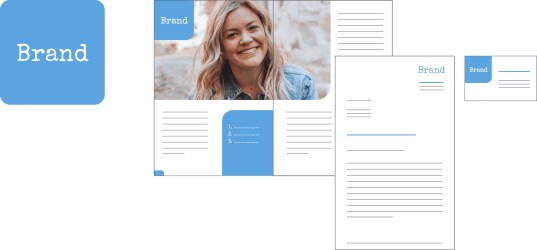
The challenge
But what about the business communications? The Marketing department must ensure all documents used at the company comply with the new design specifications, which is why new masters and templates have been introduced.

The complications that arise
But old documents continue to circulate around the company—especially presentations. The time and effort involved with recording and converting all the slides seems to be almost endless. The company-wide roll-out of the new corporate design in 1-to-1 communications cannot be achieved with the Marketing department’s resources alone.

The breakthrough with the solution
There is software that automates the process of converting to the new corporate design in PowerPoint. QuickSlide automatically creates presentations in the right corporate design, enabling old presentations to be converted with a single click. A Corporate Design Check verifies that all slides comply with branding specifications, and rectifies any discrepancies

A better target situation
Thanks to QuickSlide, all employees are able to create presentations complying with branding specifications. This elevates the quality of both visuals and content, because everyone has access to a wide range of templates. PowerPoint is easier and better to work with in general.
When structuring your presentation story, there’s a method originating in the film industry that can help you: storyboarding. Read our blog article to find out how storyboards for creating presentations can help you.