What belongs on the PowerPoint title slide?
Tips for getting your presentation off to the perfect start.
Today we’re talking about a slide that, from our point of view, is all too often neglected: the title slide or cover page of PowerPoint presentations. This particular slide deserves to be taken seriously because it is usually visible for quite a long time – before the presentation begins, when the audience gathers, or as the cover page of print-outs. In both cases, it shapes the expectations of your target audience. Read about what to consider when building and designing the first slide and how to capture your audience’s attention from the first minute of your presentation.

The importance and impact of the PowerPoint title slide
Imagine the following situation: You are attending a presentation on the topic of sustainability. You neither know the speaker nor exactly what to expect. You take your seat and still have a few minutes until the presentation begins.
The following title appears on the screen:
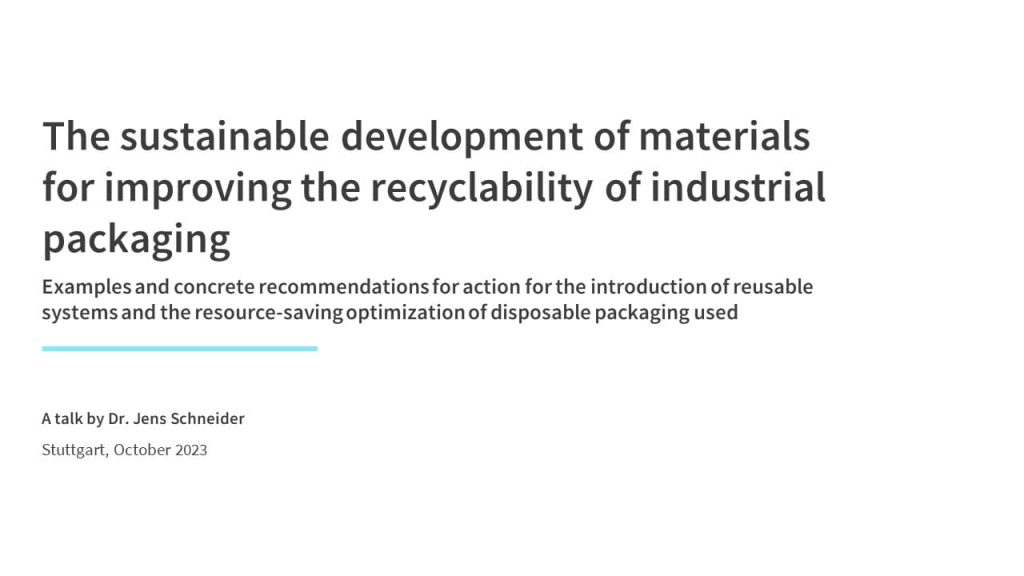
Now imagine the same situation again.
But now the following title slide appears on the screen:

This example illustrates well how the title slide of a presentation can influence the expectations of the audience:
- In the first case, one expects a frontal lecture with a lot of scientific findings, data and diagrams, aimed at an expert audience. The role of the viewer/listener is passive.
- The second title promises a generally understandable presentation of the contents and a joint elaboration of solutions. The audience is in an active role.
So although the presentation has not even started yet, the presentation participants already have a picture in their minds of what to expect. And they adjust to it. If you convey the wrong image at this point, it will be difficult to get your audience on the new track. Perhaps your audience has already tuned out because they’ve lost interest in the topic or because they think the presentation was intended for a different audience. In any case, avoid such frustration. Make sure that the title slide already fits your presentation and does not create false expectations.
Who is the PowerPoint title slide for?
The PowerPoint title slide usually has a double task. It helps the person who creates the presentation to file his presentations. That’s why we very often find information on PowerPoint titles that is not meant for the audience at all, for example, the location of the presentation. The audience knows where they are, but for the presenter this information is important in order to better relate the presentation.
The second task is, in our opinion, the much more important one. The title page gives the audience orientation and answers some important questions:
- What exactly is the topic of the presentation?
- What is the relevance of the topic?
- Who is presenting?
- What kind of presentation can I expect?
Answers to these questions are already sought by the audience on the first slide of a presentation. It gives you confidence to know that the presentation is suitable for you and addresses your needs. And that the time they invest is time well spent.
When building the title slide, take your audience’s perspective and provide exactly the information they need to feel comfortable.
What information belongs on the PowerPoint title slide?
The title slide sets the tone of your presentation. If you overwhelm your target group with the title, this will probably continue throughout your entire presentation. Therefore, make sure that the title contains only as much information as necessary. Not all formal information is necessary in every case. The following list is therefore only a guide. As the presenter, you know best which information is really relevant for your audience.
The type of presentation:
It can be helpful to let the audience know what type of presentation it is. Is it a lecture, seminar, webinar, workshop, or keynote speech? Is there a setting that needs to be mentioned: a meeting, a conference, a trade show, etc.? Often it is not necessary to mention the type of presentation because the audience has registered and knows what it is about. But if, for example, at a professional conference there are many presentations in succession and the nature of your presentation is different from the others, this is an important clue.
The subject of your presentation:
The title or topic of your presentation should be more than a description of your presentation content. Also, refrain from using generic titles such as “Product Presentation” or “Company Presentation.” A well-written title should be short and memorable. And it should express the relevance of the topic to the audience. You can work with direct address, formulate questions or even use provocative theses. Keep your audience in mind: what interests them most, how can you arouse their curiosity, and what language and stylistic devices are appropriate and fit your presentation.
The name of the presenter/sender of the presentation:
Naturally, the audience wants to know who is speaking to them and in what capacity or on what behalf they are giving the presentation. If the presenter is not known to the audience, this information belongs on the title as well as the company logo of the organization on whose behalf the presenter is presenting. If there are several presenters, the sender logo is usually sufficient. If several companies have joined forces, it should be considered whether the introduction of all participants should be part of the introduction and the title page kept neutral.
The date/location:
It is common to write the date of the presentation on the title. And often you can also find the indication of the place. Both info are not very relevant for the moment of the presentation and for the audience. For your documentation, however, the date and location can be important. Likewise for the case that the slides are sent afterwards. So think carefully about whether you really need this information on the title. Of course, if you include date and location, this information must be up-to-date in any case. Anything else will look sloppy.
Brand elements:
Invest in the design of your title page and make sure that it is already brand-compliant here, in line with your company’s corporate design. This will convey professionalism right from the start. Important brand elements are logo, fonts, colors and typical graphic elements such as icons or shapes that distinguish your brand presence. Pay attention to an appealing overall image and refrain from superfluous effects. “Less is more” also applies to the title slide of your presentation, as it does to so many things.
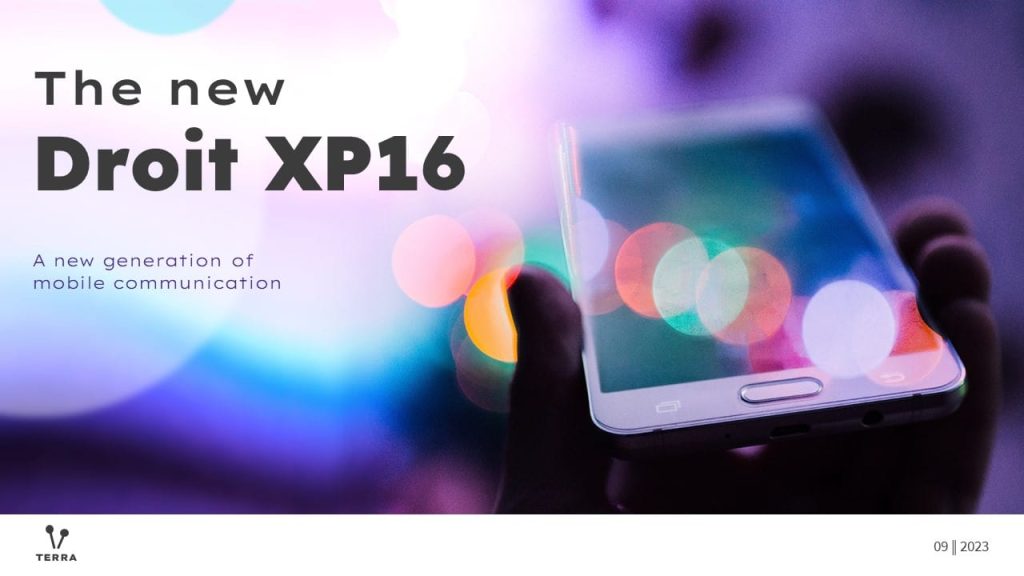
Images:
If you want to rely on visual elements in your presentation, images on the cover page can make a strong statement. However, when choosing images, make sure that they are in line with your company’s branding and that they fit the theme of your presentation and the nature of your talk. You should avoid images that serve only as eye-catchers.
An effective method of using images in presentations is visual metaphors. These are images or representations from an area that is symbolically related to your topic. In another blog article, we will give you valuable tips on how to use visual metaphors to achieve your goals.
What comes after the title slide?
A good title slide is the beginning of a successful presentation, but it is no substitute for getting into the topic in terms of content. By formulating your presentation topic, you have already made a decision. You now need to continue the language and tone of the title slide. We have summarized for you how to structure the introduction, the main part and the concluding part of your presentation in a target-oriented way in these two blog articles.
Creating successful presentations: The right structure
Structure of presentations in 3 parts
We would also like to recommend our information on the PowerPoint conclusion slide. Like the title slide, the conclusion slide is vitally important to your presentation – and yet it’s all too often neglected. Read how to use an effective PowerPoint conclusion slide to support your presentation goal.