What is a pitch deck, who needs one and what do you need to know about using and setting up pitch decks? Read our valuable tips.
Tag: PowerPoint
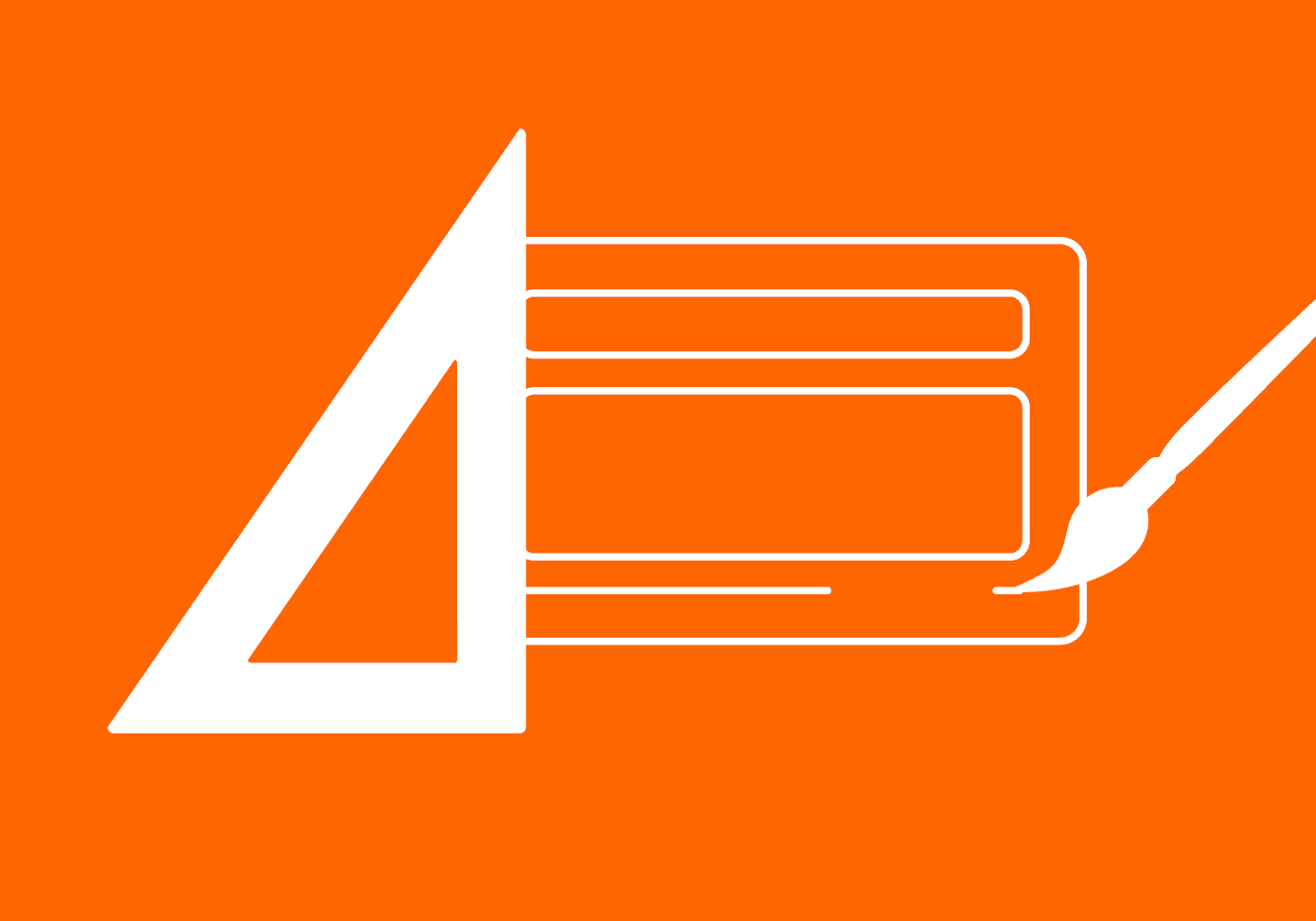
Formatting presentations
It's all about the formatting. Uniformly designed slides are the basis for a professional presentation. Read here what you should bear in mind when creating your next presentation.
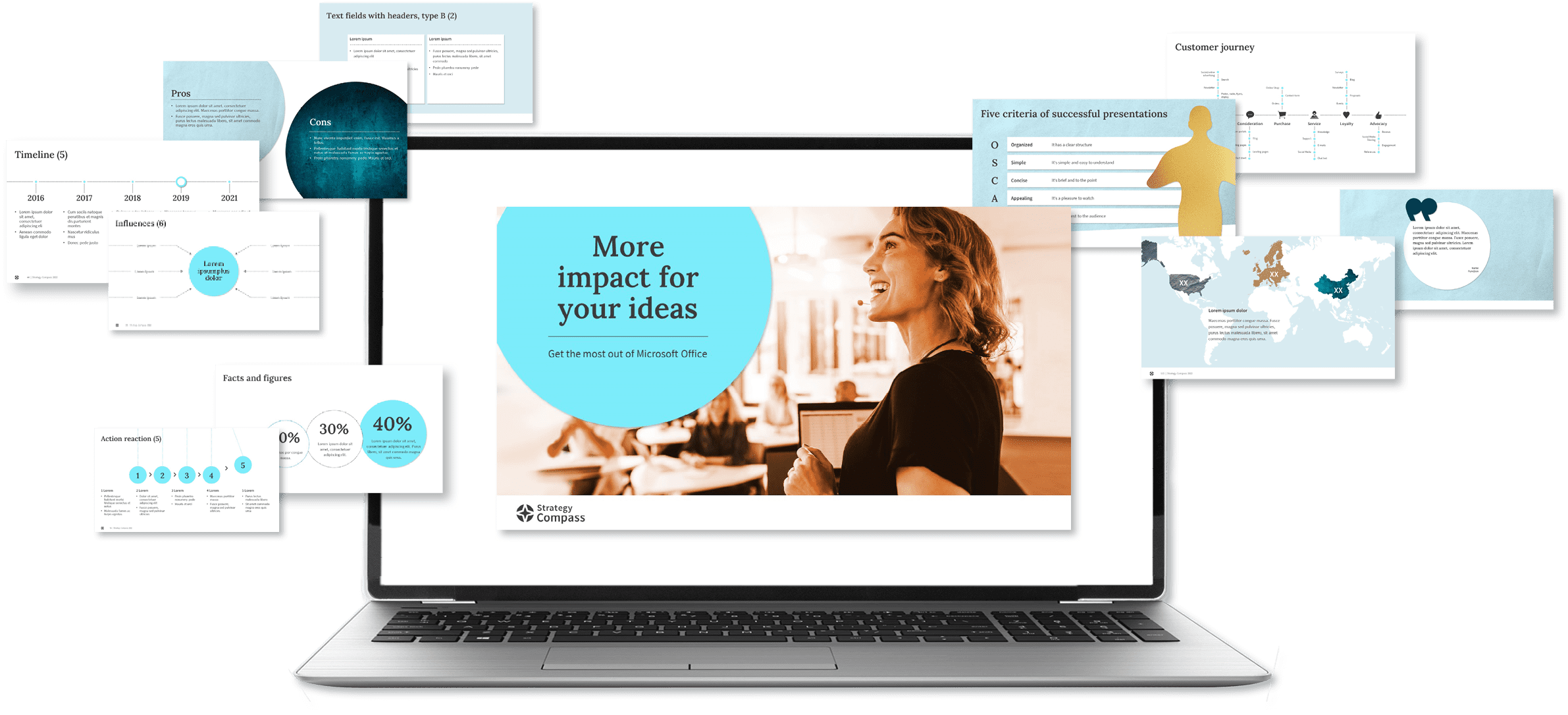
Best practice for a corporate design relaunch in PowerPoint
Implementing a corporate design relaunch in PowerPoint presents companies with major challenges. We experienced this process ourselves at Strategy Compass a little while ago. Here we provide guidelines based on the best practice we’ve established.

What PowerPoint add-ins are available on the market?
The PowerPoint add-in market has tools catering to nearly every requirement. But which add-ins do you really need? We’ll help guide you. Read more
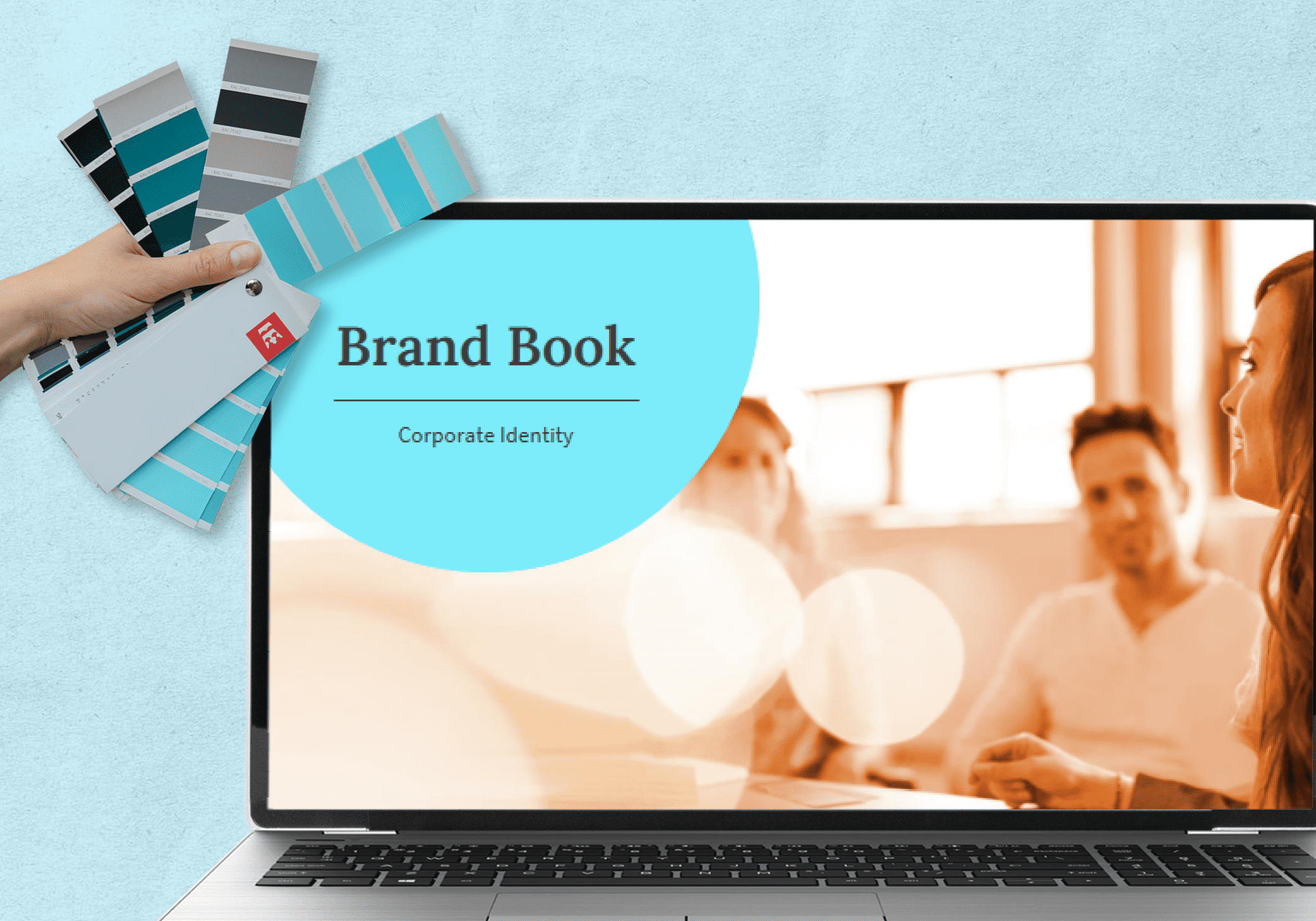
Key factors for implementing your corporate design in MS Office
What do you have to consider when you want to transfer a corporate design to Microsoft Office? How do you ensure that all employees create brand-compliant presentations and documents?

Branding projects – a holistic approach
Despite the large amount of internal and external communications conveyed via PowerPoint presentations, many brand managers do not focus on PowerPoint when establishing or relaunching a brand. It's not enough to install PowerPoint templates on all employees’ computers. Read more:

Implementing a new corporate design at Strategy Compass
We often help organizations with the rollout of a new corporate design across all business communications, including Office assets. Recently, we had a slightly different client – us! Find out the steps we took with the benefit of experience and add-ins.

How do you create a good presentation master?
A good presentation framework reflects your corporate identity, is user-friendly, and offers relevant layout options. Find out how to optimize your company’s presentations with our PowerPoint master tips.

Presentations and productivity
Companies can save 40% of their time and resources when creating and editing presentations simply by using QuickSlide. And this figure can be further increased, because additional potential for efficiency can be generated by consolidating and regularly verifying QuickSlide use.
