Implementing a new corporate design at Strategy Compass
What it’s like to be your own client

One aspect of our daily business is advising our customers, on the rollout of a new corporate design across all business communications. We help diverse organizations structure this process, with all the different steps and touchpoints involved, and with the sustainable migration of their new brand identity using QuickTools.
But then we had a slightly different client – us! We developed our new corporate design at the end of 2021. We sharpened our company’s positioning and redefined our brand visuals and language. Many of our customers hire external agencies for this, but we implemented the project with our in-house resources and expertise.
Then we faced the same question that many Strategy Compass clients have when they turn to us for help: How can we most efficiently roll out our new corporate design across the whole company and all communication channels?
It was time to follow our own advice, and the steps we usually lay out for our customers.
One person in charge

Corporate design in MS Office
So, we established our new design – and this is when the real work began. The visual language and specifications we’d integrated into our new-look Strategy Compass website now had to be translated to other channels and formats, in particular Microsoft Office.
We needed to ask ourselves fundamental questions, including:
- How do we transfer our brand assets to Office?
- How much creative freedom do we allow? Where must we make restrictions?
- Which documents should we create and for which scenarios, for instance, PowerPoint for in-person versus remote presentations?
- Should we plan the migration around a fixed date, or should we aim for a seamless transition?
Answering these and other questions helped us form the basis for the next steps.
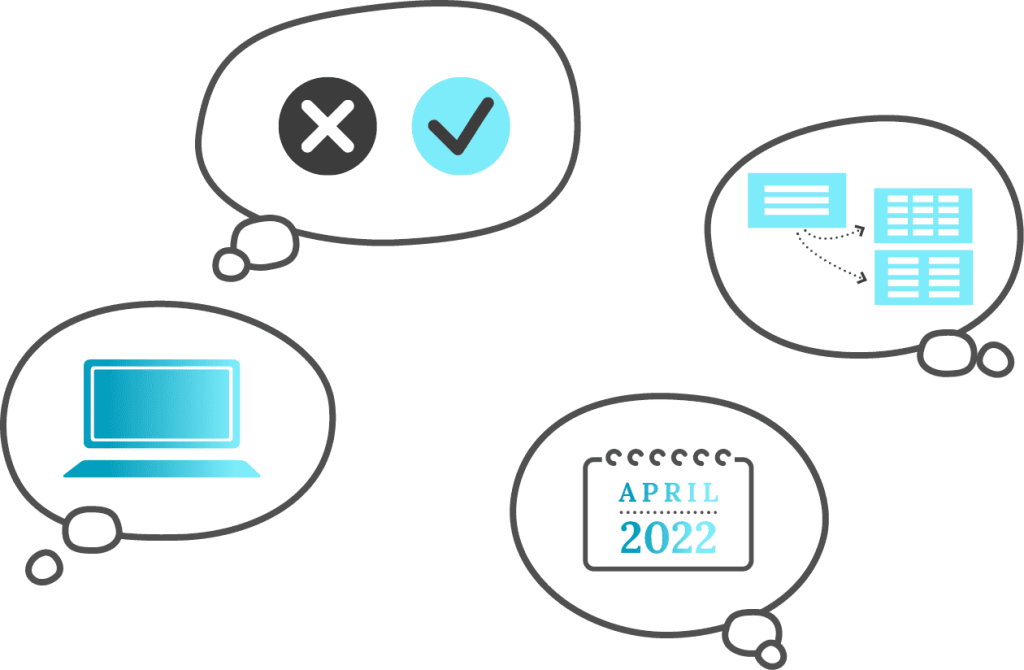
Collaboration for establishing frameworks and guidelines

The completed master documents are the foundation for our QuickTools. These are stored within our products and ensure that our corporate design is preset for using PowerPoint, Word and Outlook. In addition, the automatic adaption of older versions of slides and presentations to the latest, corporate-design compliant version is possible with a dedicated conversion tool.
Besides our masters and templates, we developed a Strategy Compass brand book. While master assets have our new design embedded within them, this style guide provides a clear outline of the corporate design so that all users have a good feel for the new brand identity in Microsoft Office. It includes practical instructions on how to use the corporate design, typical pitfalls, dos and don’ts, and tips for image selection. This document is also stored in QuickSlide and is accessible to every employee for reference.

Slide and document pool in QuickSlide
Then we really got down to business. Like most companies, we’d accumulated a wealth of documents, slides and presentations over the past few years. The introduction of our new corporate design provided an ideal chance to sort out which of those we really needed, tidy up our files and put all our new elements to the test.
Our key goals were to simplify document creation through an intelligent modular system and offer even better support for users in preliminary conceptual work. We wanted to clarify the document creation process and establish a better basis for results by asking key questions around the purpose, objectives, target groups and scenarios for creating the documents in the first place. And we needed to take action, so we
- reviewed and clustered all existing documents, slides and presentations.
- compared the existing material with user requirements.
- revised or supplemented templates or deleted superfluous ones.
- drafted a modular system for creating documents and presentations.
- developed conceptual support for document creation.
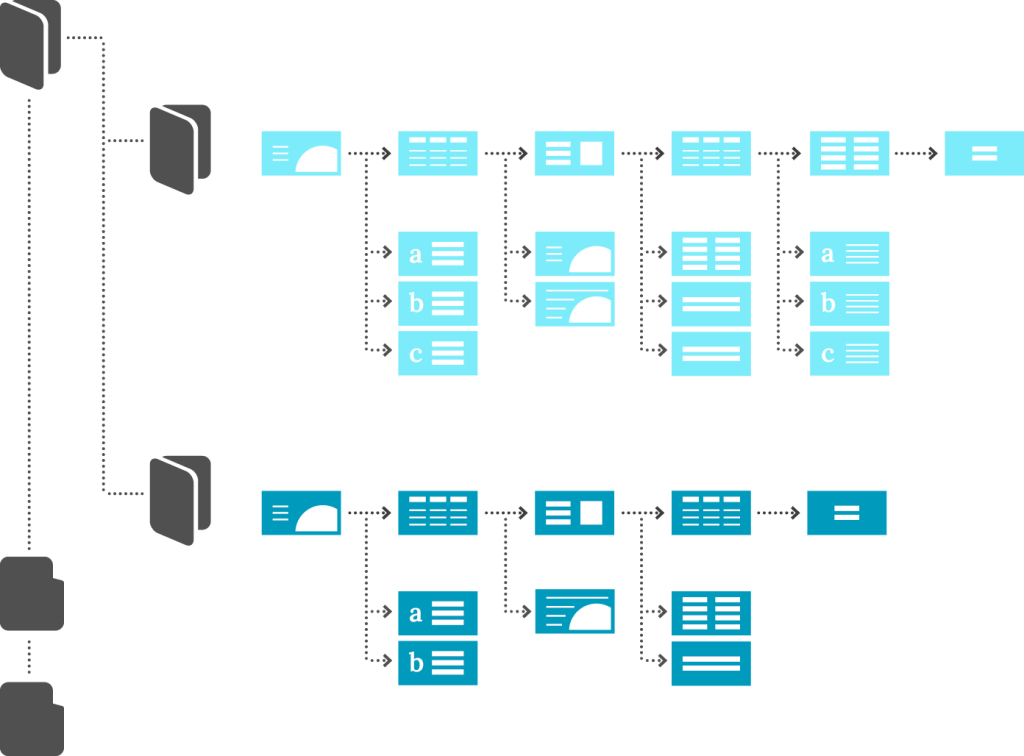
A rapid rollout with QuickTools
So, the implementation could begin. Despite deciding on a gradual, smooth transition to our new corporate design, for our Microsoft Office assets we wanted this stage to be quick and painless. Our own tools eased the process for us, just as they help all our customers.
We used QuickSlide to make all our slides and presentations available for colleagues to access and maintain in one central place. The new PowerPoint master is stored in QuickSlide. The new slide templates are in the QuickSlide Slide Pool. Everyone could create documents in the new corporate design immediately. All our older presentations were rapidly transformed into the new corporate design. The Corporate Design Check reliably alerted us to any deviations in style and corrected slides as needed.
We use QuickDoc to provide all our colleagues with an intelligent system that significantly reduces the number of Word templates. It dynamically fills in documents with the correct elements, such as business data, recipient addresses and signatures. Text modules are quickly transformed into high-quality, brand-compliant documents.
QuickMail ensures every employee uses our new logo and correct signature format in Outlook. All it took was just one central change in the system for all updates to be made available to everyone immediately.
Permissions management
Developing a governance framework
This is how we efficiently rolled out the new Strategy Compass corporate design – but our story doesn’t stop there.
We’ve defined several objectives which we’ll review in the coming months. We outlined parameters for measuring our success at certain intervals and to identify areas where we might still need to optimize our setup and processes. For instance, we’ll track which slides are used regularly and which are not, so we can improve these templates as needed.

Over to you
We’ve worked through these steps in the past few weeks where we normally support you, our customers – and it proved to us once again that the whole process we frequently recommend works very well!
What about you? Are you planning a corporate design relaunch for your organization?
If so, and you’d like to find out more about the process, just get in touch with us. We’d be happy to advise and support you.