Room for improvement
Further increasing productivity with QuickSlide

Leveraging efficiency potential for the long term
Companies can save 40% of their time and resources when creating and editing presentations simply by using QuickSlide. And this figure can be further increased, because additional potential for efficiency can be generated by consolidating and regularly verifying QuickSlide use.
Improving means becoming more efficient
If you’ve been using QuickSlide for a while, it’s now time for the first review, which involves asking yourself the following questions:
- Is QuickSlide used across the board?
- How do users go about handling the master?
- Is the slide pool adequate or are relevant slides missing?
- Which applications constantly reveal discrepancies during the Corporate-Design Check?
The answers to these questions will shed important light on how QuickSlide can be adapted even better to the company’s needs. Often it is just small changes that end up having a big impact and making QuickSlide even more efficient to use. In general, whatever is done to improve presentation quality will also have an effect on productivity. Because less adjustment and coordination is needed, and correction cycles no longer apply. Considerably fewer resources overall are thus tied up in PowerPoint.
A helper and partner for more productivity
We don’t just help companies successfully implement QuickSlide; we provide assistance well beyond this stage too. We consider ourselves a partner for sustainably boosting efficiency and quality at companies. This is why we constantly further develop our products, and how they’re used by organizations. After all, it’s in both our interests and those of our customers that our software solutions offer impressive benefits on a daily basis and actually deliver the added value anticipated.

Framework for QuickSlide usage
For an increasing number of companies, we’re setting up a standard governance process. Initially, this involves formulating the key project objectives. Once these are clear, success criteria and indicators can be defined. This process generates a high degree of acceptance and satisfaction, both among users and decision-makers.
Sample criteria and how to assess them
We worked with a major consultancy firm to develop the following criteria and indicators. We wanted to assess the impact QuickSlide had on one of the company’s main objectives: Ensuring a consistent corporate design across all presentations.
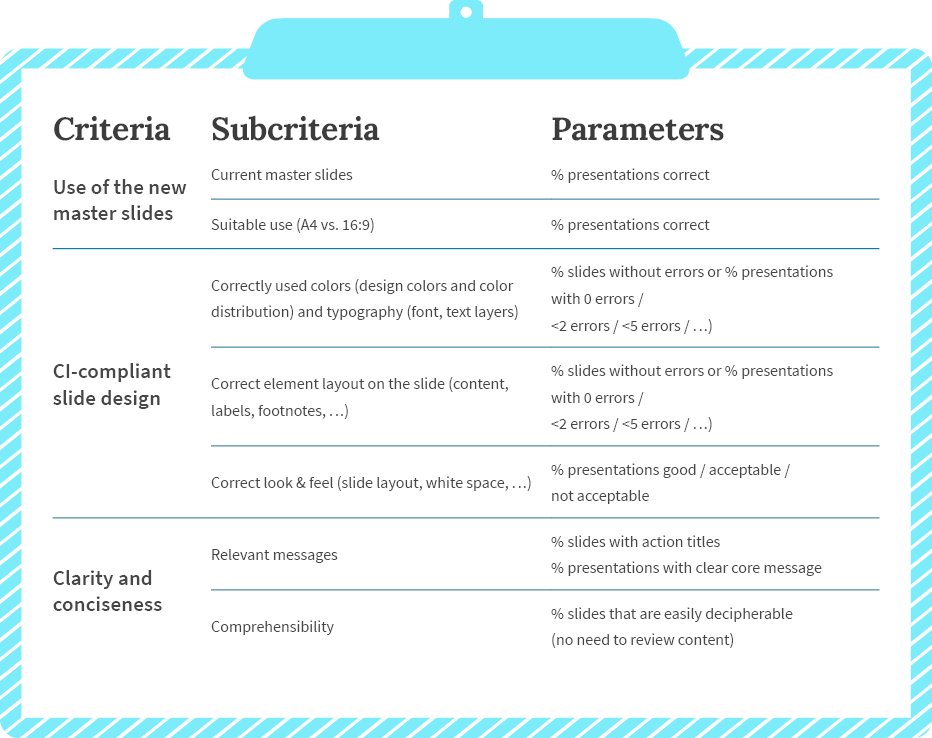
The example shows how specifically QuickSlide use can be assessed in terms of the pre-defined objectives. Objectives such as extent of use and quality of presentation content can similarly be verified. This gives companies the confidence of knowing they are doing the right thing, but also highlights the areas where action is still needed.
Reviewing, playing it safe, taking action
Half-yearly reviews are conducted with decision-makers from various divisions to assess the extent to which the defined objectives were achieved. In most cases, it soon becomes clear that QuickSlide makes the work easier overall and brings about noticeable improvements. But what about the very specific indicators? If, for instance, it has been found that the current master is not yet being used optimally, particularly in one division, swift action can be taken to address this. One example here might include webinars and user training aimed at the specific requirements of certain departments. The way in which slides from the slide pool are used highlights the areas where expansion or revision is required.
We’ve had very positive experiences with this approach and are seeing that companies who follow suit are able to maximize the efficiency potential offered by QuickSlide even more effectively and, most importantly, for the long term.

Let us work with you to devise a governance process, customized to your needs and objectives, and using specific criteria and indicators.
info@strategy-compass.com