Branding projects – a holistic approach
Notes on the introduction of PowerPoint add-ins

Despite the large amount of internal and external communications conveyed via PowerPoint presentations, many brand managers do not focus on PowerPoint when establishing or relaunching a brand. Often, they think it’s enough to just get their agency to create PowerPoint templates and then ask their IT department to install them on all employees’ computers.
If you’ve decided to strengthen your branding using a software solution for PowerPoint, then you’re already a big step ahead – but how will such a project deliver your desired outcome?
In this whitepaper, we’ll reveal the biggest pitfalls to watch out for when implementing a PowerPoint add-in and provide you with the best practice tips on how to avoid them. Our extensive experience of working with large organizations in diverse industries has confirmed that it’s usually not enough to implement a software-only solution. It takes much more to achieve the required changes for the long term.
What do most companies want to achieve by introducing a PPT add-in?
What can be achieved with a software solution?
What are the typical pitfalls? How can you avoid them?
Pitfall 1
Lack of competence in master development
Pitfall 2
Lack of stakeholder involvement
Pitfall 3
Too little employee enablement
Pitfall 4
Too many interfaces for the operation of a solution
Pitfall 5
Little or no focus on actual objectives
What impact do these insights have on the selection process for a PowerPoint add-in?
What do companies want to achieve by introducing a PowerPoint add-in?
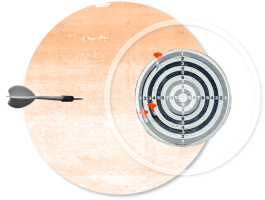
- Convey a uniform brand identity across all presentations
- Establish a higher quality standard for all presentations across the whole organization
- Simplify the presentation creation process
- Raise employee awareness of the need for brand-compliant presentations
- Simplify the provision and updates of presentation masters and other PowerPoint assets, such as slide templates, logos, images, icons, etc.
- Regulate the responsibility for PowerPoint between IT and Marketing/Communications teams more clearly and simply
- Reduce management and monitoring efforts for presentations and relieve this burden for teams, such as Marketing or Communications
In some cases, various departments place additional demands on others. For instance, bespoke tools for PowerPoint, developed in-house, are to be replaced with an out-of-the-box solution with low IT costs, or important user groups in the organization such as Sales colleagues require more intensive support.

What can be achieved with a software solution
With regular PowerPoint tools and Microsoft infrastructure it is almost impossible to achieve a consistent look and feel for your brand across the whole organization in PowerPoint. PowerPoint extensions are a useful addition and provide an array of advantages:
- The software ensures all employees have access to templates assets and that they are always up to date – and as a result, these templates are used more frequently.
- Branded assets, such as sample slides, images and icons are all made available within PowerPoint. Digital asset management systems can be connected and used within PowerPoint.
- Corporate, sales or training presentations are provided directly in PowerPoint, and are maintained and updated in one central location.
- Slide formatting is simplified, corporate design standards are preset within assets. Check functions monitor for the correct use of colors, fonts and other parameters such as the type area.
- Presentation assets can be updated by central teams such as Marketing or Communications with no intervention needed by IT colleagues.

The potential offered by a software solution is therefore high. However, the reality is usually that this potential is only tapped into to a limited extent. Again and again, large and even medium-sized companies approach us who have integrated and use software but still don’t manage to meet their defined objectives. An honest inventory typically reveals that presentations created in the different areas of the organization still vary greatly in quality and that processes around presentations still run in a similar way as before.
Over the years, we have dealt with such issues intensively. As a result, we can identify some typical indicators for projects which are likely to fail. On the next pages, we outline some of the common pitfalls in more detail and offer insights into the corresponding best practice examples to address them.
Pitfall 1
Lack of competence in master development
Let’s begin right at the start – with the PowerPoint Master. A typical process for this would be: The lead agency creates new design specifications, including those for PowerPoint. Sometimes, they also develop a new PowerPoint master, otherwise this task is assigned to a specialized presentation agency. The design implementation in the PowerPoint master, for instance, logo positioning or color distribution, is coordinated in detail with the brand managers. What’s often not taken into account, however, is the practicality for users. The master rarely meets the requirements for daily usage, and the design specifications clash with user needs for creating presentations.
Time and again, we find that PowerPoint masters that are created without the right mix of design understanding, experience with a wide range of application scenarios and technical expertise, do not do their job. Complaints are thus inevitable, users then create their own workarounds and, just like that, the exact scenario that was supposed to be avoided rears its ugly head again. Everyone creates their own slides and presentations which conflict with the master, everything looks completely different and even the software solution comes under criticism. Even if the root of the problem is discovered early on in the project, this makes for additional feedback loops, creating annoying delays when you actually wanted to be finished already.

Best practice 1
Master creation by specialists
PowerPoint masters and templates are the basis for project success. Place this task in the hands of specialists.
- They have the expertise to interpret your corporate design and what you want to convey with your brand presence into the “language” and possibilities with PowerPoint.
- They gain an in-depth understanding of the various application scenarios within your organization, from the general company presentation to the sales talk, board meeting presentations, project proposals, reports and documentation. This is the only way to make sure employees are provided with the templates they really need and can actually use.
- They have the technical competence to implement design and usability ideas to their best effect. Specialist personnel with these skills can guide you step by step through the template creation process. Ideally, there would be a survey of PowerPoint “power users” within the company to find out which types of slides they usually create, and where any issues or sensitivities currently lie. Before presentation or slide templates are released for general use, they should first be tested by selected users. This helps to eliminate any stumbling blocks early on.
A partner who understands this process holistically can also take care of the internal coordination and involvement of relevant stakeholders for you.

Pitfall 2
Lack of stakeholder involvement
There are a lot of stakeholders within a company, hence there are also many different stakeholders for the introduction of a PowerPoint add-in:
- the IT department (possibly supplemented by other departments as part of your standard processes)
- power users who have a strong opinion about PowerPoint, their most important work tool
- all users who should work with the new PowerPoint extension
- management, both as decision-makers and PowerPoint users
- the human resources department, who are responsible for provision of training programs in some companies, and for which they might also be users
- the works council
- the Marketing or Communications team who often initiate such a project and engage with the stakeholders
- the software supplier (and, if applicable, implementation partner)
- the design agency (and, if applicable, the agency for implementing the design in PowerPoint)
If the introduction of a PowerPoint add-in is handled as just an introduction of new software or the implementation of new templates and restricted to just IT and either Marketing or Communications departments, then sooner or later the demands of stakeholders from other areas will undoubtedly catch up with you. Besides this, you’d be missing out on a great opportunity: To further develop and enhance the work of the entire company as a whole. The sheer number of stakeholders might make it look complex on first glance. However, it’s not the amount of people that creates the challenge, but rather how the project is set up.

Best practice 2
Proactive management of all stakeholders
Don’t reduce your project to just being a software introduction. Keep your real objectives in mind and involve your stakeholders with a view to achieving these objectives. Typically, there are two aspects to this:
- managing communication with all the different stakeholders
- content-related provision, guidance and support for the stakeholders
An internal person would need to be responsible for the overall management. However, working with an external partner can certainly provide relief and support. Make sure your service provider holds all the necessary experience in working with companies of your size and in a similar area of business. This partner is there to actively manage and ensure progress with the project in all its diverse facets. They would communicate on the same level as your stakeholders and act as a “caretaker” on your behalf. You benefit from best practice methods and avoidance of error right from the start.

Pitfall 3
Too little employee enablement
Software projects are typically divided into these phases: setup/customizing – pilot testing phase – rollout – training. Post-rollout, employees are usually given an overview of the new software with an introductory webinar. The drawback here, though, is that this initial software training won’t bring about any major changes.
- First of all, many employees will not even attend this basic training session for a whole host of different reasons.
- If webinar participants don’t actually use the new software and try out all the functions soon enough after the training, then by the time they do use it they will have forgotten what they learned.
- Training needs differ between employees, so not every function and feature is relevant for everyone. Many employees are primarily interested in the intelligent handling of templates and other presentation assets, and what all the design specifications mean for their own work.
- Successful usage of a PowerPoint add-in doesn’t just depend on user knowledge about the software functions but rather how the system is handled as a whole, including processes and allocated responsibilities. For example, the Sales department should not simply upload all their existing sales presentations which currently sit within SharePoint to the new software and expect their efficiency to increase as a result. Instead, it makes more sense to upload modular sales content for presentations, for which there are clear guidelines as to who should maintain and upload this content.
- Training is usually provided by the software vendor or their partners with a core focus on the functionality of the software. However, knowledge about further content development, processes and responsible personnel in relation to the system is at least equally essential.
Best practice 3
Stay continually in touch
To familiarize users with new software, general training is primarily needed. This should introduce the main features and outline the benefits for users. Introducing presentation content (slides and templates), can bring all the brand elements to life and users can heighten their awareness of the brand identity.
Subsequently, in-depth training courses for special user groups are recommended, for instance, power users or content managers in specialist departments. One great incentive is to offer workshops for specialist departments that have to manage large quantities of slides. Such workshops create an understanding of the capabilities of the software, help define processes needed, authorization concepts and role profiles, and convey best practices.
It is important to continually communicate with all users, as well as with specialized user groups such as heavy users, on a regular, ongoing basis. We’ve had a very good experience with the use of internal comms channels, such as Teams or Yammer, or an intranet or newsletter. This provides a platform to share information on content updates, application scenarios, tips and hacks, and promote the exchange of information and experience among users. Ideally, your partner will provide you with a communication package to use as a basis, so you can reap the benefits of frequent communication without investing much effort.

Pitfall 4
Too many interfaces for the operation of a solution
All being well, once the software has been rolled out, the sense of calm should be restored. However, if there are any issues or if something changes, swift action must be taken to address this. Unclear roles and responsibilities can soon turn a small problem into a major project. Two common examples have been shared with us by our customers who turned for us for help:
A user report to the helpdesk that a particular function within the software does not work as it should. The typical workflow is kick-started: Support ticket > first-level support > second level support > contact with the manufacturer who checks out the reported fault. There can be various reasons for the problem, such as an issue with the PowerPoint add-in software, some shortcomings within PowerPoint, a user error, weak points within the template, or some incompatibility between the template and how it is applied by the user. In the latter, not so rare case, the agency who created the template would be contacted. They adjust it accordingly and then the software manufacturer integrates the new version of the template into the software. However, it’s possible that the agency has not taken into account that this change will create another issue: The whole process will be restarted, and then users will become irritated that their tickets to the helpdesk are still open.
Another common example: A high-level colleague makes a request to change the agenda-creation feature of the software in such a way that even highly specialized professional presentations can be structured adequately. In this case, the software manufacturer would need the agency to create a design for a table of contents comprising more detail. Once created, the software manufacturer would then need to check if it can be implemented successfully. When everything fits and functions as it should, the changes would be sent to the IT team to be incorporated. There are therefore many different touchpoints and different parties involved. It just takes one of these parties to experience resource bottlenecks or to misunderstand something for the entire process to be dragged out. In practice, this can mean the requested changes are not carried out at all, resulting in much frustration for users.
Best practice 4
Holistic support for fast, effective business solutions
The ideal solution is to work with a partner that integrates fully and covers the full range of competencies. Any issues which arise can then be dealt with promptly and specific requirements of the organization can be handled adequately. Through a lively exchange with your contact persons on the software provider side, who will address all these demands for you, nothing will stand in the way of further development of system usage. Your partner should be capable of taking on design, application and technical issues. They should propose working solutions and discuss them with the relevant stakeholders – and then implement them straight after they are approved. Besides this, they should act as a “PowerPoint back office,” for instance, noting requests for additional graphic elements and developing them soon after. As a Marketing or Communications department, you can then offer comprehensive services to your organization without too much investment of time and effort.

Pitfall 5
Little or no focus on actual objectives
Best practice 5
Holistic approach and KPIs
Formulate clear, substantive project goals then break these down into solid, measurable key results which the project team commit to achieving. Ideally, you should establish a long-term process from the outset – tracking key results, half-yearly of annual reviews, deriving measures for further progress, and the presentation of the results and next steps to management. Your service provider should be in the position to manage the project in line with these goals and drive all related aspects of the project forward. They should not consider their job done once the rollout is complete but rather provide support for continuous development of the project across the organization in partnership with you.

What impact do these insights have on the selection process for a PowerPoint add-in?
Particularly in larger organizations with widely distributed responsibilities, tasks are often divided up between different departments. For instance, Marketing or Communications would typically select the design agency, whereas IT chooses the right software, and Human Resources might coordinate training. Each department may do a good job in their dedicated area, but unfortunately loses sight of the holistic objectives and shared common goal. What can you do to counteract this issue right from the start?

Don’t relinquish control of your selection
If you are in the Marketing or Communications department, you would of course involve IT and Purchasing when comparing solutions or service providers available. Also, the budget for software licenses would typically be handled by IT. However, handing the entire project to IT would reduce the selection to just software options. There are usually only subtle differences between the functions of leading software solutions and as a rule they tend to offer much more than your users actually need. Therefore, focus on the user-friendliness of the features, especially for basic functions. However, the deciding factor for achieving your objectives is what the service provider offers beyond the software. Make sure enough emphasis is placed on such factors throughout the evaluation and that a decision isn’t made based solely on a functions checklist.

Choose a provider that can reduce the complexity of the project for you
One might be tempted to select a provider who offers a quick and easy project turnaround, or even better, a “plug and play” solution. The reality is ultimately quite different, however, and you have holistic goals you want to achieve. Therefore, make sure your service provider is able to offer consulting and guidance throughout all stages of the entire project.
What do we do different and why?
Since 2009, Strategy Compass has been working with organizations to improve the quality of their presentations company wide, strengthen their brand appearance in PowerPoint and make their overall use of PowerPoint more efficient and productive. Our solutions are used by numerous large and medium-sized businesses internationally, with great success. Many of our customers found their way to us and our holistic approach having had negative experiences with limited, quick-and-dirty approaches in the past. In collaboration with us, they benefit from competent advice and project coordination, the combination of brand design competence and technical expertise, a comprehensive training and communications package – and of course our software, the PowerPoint add-in QuickSlide.
For us, the task doesn’t end with the software rollout. We are, and will remain, a partner for our customers regarding all queries around PowerPoint because we want to achieve a lasting impact for them. This is what sets us apart from our competitors.
Are you interested in our holistic approach and want to sustainably improve your branding in PowerPoint?