Sales and PowerPoint
Presentation management as the basis for efficiency and success

Customer. Sales targets. Brand. Resources.
The customer is important. His world, his reasoning, his goals and expectations.
Sales targets are important. Persuasion, differentiation, agreements, turnover and margins.
The brand is important. Performance, look and feel, marketing strategy and requirements.
Resources are important. How often do you hear: “You’ve got to get out there more!”?
And then there’s PowerPoint. In most cases the medium of choice in customer meetings where the Sales department wants to acquire or convince customers, inform them about projects or present a new product. Our international survey revealed that over two-thirds of external meetings featured a PowerPoint presentation. Understandably, as the visual reinforcement strengthens the speaker’s own message, and helps them compose and structure the presentation. This is where the balancing act with targets and resources comes in. Because every presentation is either freshly created, or specially adapted for a particular meeting, target audience or subject area. Most companies provide a prepared company presentation, templates or individual subject slides. The division, department, or the sales executives themselves, take care of the rest. With varying degrees of effort, frustration and up-to-date content.
Well-thought-out presentation management encourages sales approaches that, together with new solutions, can save a great deal of effort. Allowing more time to be spent “out there” with the customer.

Three tweaks to achieve efficiency in sales presentations
Every company, every sales division need only make adjustments in three
key areas in order to turn a tedious but necessary procedure into a loved and successful one.
1. Organization
2. Content planning
3. IT and software tools
These tweaks are also pretty easy to make. A bit of analysis, reflection and planning in advance, and dealing with presentations in your company becomes easier than you dared hope. With many benefits that go way beyond the merely quantitative. Let’s take a closer look, and develop a practical course of action.
The organizational adjustment
Make someone centrally responsible for everything concerning PowerPoint in your company. They hold all the threads in their hands: feedback from the field, and from liaising with marketing, brand management, IT and any third parties or external service providers involved. This gives one central contact person an overview of everything that’s going well – or not so well. Someone who can channel people’s wishes and needs, and initiate rapid and targeted solutions by networking with the departments involved. It also allows better management of internal or external service providers to ensure optimal quality and keep an overview of costs. It simplifies things and eases the burden, steering clear of patchwork, go-it-alone or piecemeal solutions.
Don’t worry, once the issue has been properly addressed, the job won’t blow a hole in your regular schedule. Generally, division assistants or PAs are a good choice. It should definitely be someone who is familiar with PowerPoint, who is well networked within the company, and is in close contact with management. Please note: this person is not there to prepare your presentations for you. They’re there to smooth the ground, making your work with presentations easier.
The content planning adjustment
Step 1
Analyze the main demand for sales presentations in your company. Make a list of regularly occurring presentation types, and the most time-consuming ones. For example:
- A company presentation for a first pitch
- A specialist introduction to your division
- The presentation of products or services
- Industry-specific solutions
- Credentials and case studies
- Recurring basic structures e.g. project
status or reporting - Annual talks
- Campaigns and promotions
- Or…?
Step 2
Define your interfaces with marketing and discuss your requirements: your central presentation coordinator can now meet with your contact in marketing. Depending on how your company is organized, this could involve various offices or divisions, but the important thing is to avoid multiple discussions with different colleagues, which make it hard to get a full, clear picture of the situation. Go straight to the person with overall responsibility who is authorized to make decisions. State the challenges and your need for optimal input. Explain the implications and consequences regarding benefits, costs, and time. This is also in marketing’s interest. At the end of the day, your colleagues want you to be an enthusiastic ambassador for the brand, who upholds central directives and presents the relevant current versions and content to the outside world. You’re practically preaching to the choir.
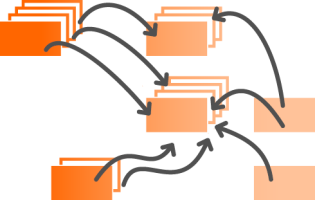
Step 3
Define how Marketing can contribute to your sales success.
Basic level
Slide level
Presentation level
Completely pre-prepared presentations that just need minor adaptations for each meeting (customer logo, etc.), for example:
- Pre-prepared company presentation for first contacts
- A pre-prepared product presentation for each product/service
- Pre-prepared industry presentations
- Pre-prepared presentations for specific topics
- Variations for different target groups
Together, the presentation level and the slide level form a modular “sales kit,” from which you can compile, pull out or directly use the exact material required with only a few mouse clicks.
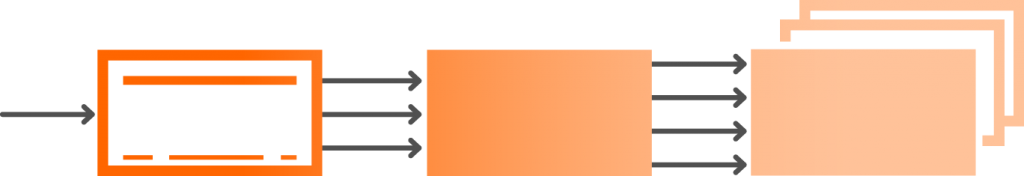
The IT and software tool adjustment
Ensure with the support of a software tool that slides are updated or changed only once, by one person, in one place. And that regardless of how often the slides have been stored or used, these changes flow automatically into all versions at all locations.
Good software tools for efficient presentation management relieve users of the obligation to constantly check for updates (as is the case with central or distributed file shares with central or distributed folders, email distribution, internet, wiki software, etc.) and the inevitable versions chaos this causes. Users are automatically informed about changes and updates when they use a slide, and can integrate these with a single click.
This applies to changes in data, content and figures, such as number of employees, turnover, developments and histories, etc., as well as to design changes.
A prerequisite is to establish one central data pool where all content is deposited and maintained, accompanied by a proper process and including access and modification rights. An integration of your existing image databases or your MAM/DAM system can transfer this method of operation to all elements in use.
There will have to be a meeting to clarify the environment and software support with your IT department. Prepare a document with your requirements to give IT some rapid orientation. Find out in advance which tools could be useful to you and the kind of presentation management you’d like to have, so that the meeting has a positive outcome. IT must quickly understand your needs, challenges, goals and benefits, so you should smooth the path for them in a service-oriented way. From now on it becomes a little project, at the end of which marketing, together with your sales division, immerses themselves in the digital sphere, where everyone involved can handle PowerPoint and every kind of presentation with considerably more ease.
Relieve users of the obligation to constantly check for updates.
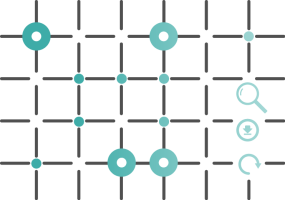
In conclusion
Modular sales kit
The success of sales presentations relies on good organization, competent application and perfect presentation.
Modular sales kits in PowerPoint are part of the “organization” aspect. They’re a key focus of the presentation management component of the QuickSlide for PowerPoint add-in. Intelligent integration into the existing IT environment allows presentation activities to be controlled and automated – across regional sales offices and global group structures alike. A significant element in balancing input and benefit, and enabling your sales staff to concentrate on its core competencies.