PowerPoint Format 4:3 vs. 16:9
Our questions, your choice
A while ago, we expressed a preference for the aspect ratio format 16:9 over 4:3. Since then, we’ve re-considered arguments that didn’t seem relevant at the time. Here we weigh up the pros and cons, with a structured guide to help you choose for yourself.
Why exactly?
Originally, there were 4:3 monitors. Then manufacturers realized that the 16:9 format covers the human field of vision a lot better. So, devices changed, and consequently, so did presentations.
But is that a strong enough argument to change course at your company? The following nine questions can help.

1) What’s your main reason for creating presentations?
- Primarily for sales or business pitches?
- For presentations at major events?
- Perhaps more for internal meetings?
- As reports or handouts?
Or is it all of the above? The larger the company, the more varied the use of PowerPoint. Concentrate on what’s most important to you. This will serve as your basis.
2) What equipment do you use?
Based on your most important uses, work out which output devices are most prevalent in each case.
- Does your sales department work mainly with laptops and projectors – i.e., more in the 16:9 format? Or are your colleagues often on the road with tablets? If so, consider the model they use here; the iPad uses an aspect ratio of 4:3.
- Do you use large monitors at events or trade fairs? What type? From extremely wide screens to upright columns, the possibilities are endless.
- Are your projectors state-of-the-art (16:9) or does your equipment vary, and you still use some older devices (4:3)? Consider not only the head office, but also local branch offices, meeting rooms, etc.
- Do you frequently print out presentations? Are they often distributed as handouts? This would tend to favor the 4:3, including for A4 or letter format.
3) What image do you want to convey?
Formats do contribute to your overall image. Many users now see the 4:3 as being a bit outdated, whereas the 16:9 shows you’ve kept up. This argument can trump all other questions, such as those regarding equipment, technology or print-outs, and applies to both the internal and external image of your team or organization.
4) Which PowerPoint format is better suited to your content?
Let’s get rid of one common claim for a start – the 16:9 doesn’t offer you more space per se than the 4:3. More space is created if the format is a good fit for the output device, and optimally utilizes the device’s available space. Besides adaptation to the output device, other factors can also play a role. If, for example, you use presentations as manuals and want to display a screenshot on the left and an explanation on the right, you can achieve this more easily with a wider format. When it comes to presenting detailed content, however, the good old 4:3 is still suitable, as it provides roughly the same amount of space on all sides.
5) How many formats do you want to provide?
If you can’t decide, it’s best if you offer all options, right? If you do this, you need to be really organized. If you offer everything without proper planning, you’ll end up with chaos, as everyone just uses their own preferred format. Try collating multiple staff members’ slides into one presentation with this approach. The result: too much time spent on adapting individual slides, inefficiency, dissatisfied users, even damage to your brand. Choose a base format and build on this by establishing clear guidelines as to which format will be used for which purpose. You’ll then be working with a tool that converts the slides to the desired format quickly, and with minimal loss, at the press of a button.
6) How do you convert?
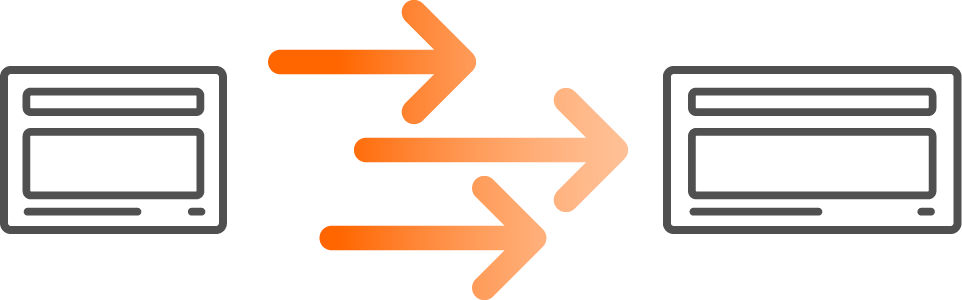
You’ve decided you want to change something, because you’ve considered each of the questions on their own merit. Our tip: Develop a migration plan. Bear in mind that each of your colleagues are likely to have a stash of old presentations they keep reusing or which serve as their basis for new presentations. This means conversions can quickly become irritating and cause issues. A conversion is most likely to be accepted if it occurs simultaneously with a general design conversion, brand relaunch or template conversion. No one questions these!
Most companies have more slides in circulation than they realize. Sometimes millions. The consequences, time, effort and costs involved, and the project itself are all hugely challenging, making a migration plan all the more important.
7) Which 16:9?
Did you know PowerPoint has two different 16:9 aspect ratios? One is known as “On-screen Show (16:9)” in PowerPoint 2016. The other is “Widescreen (16:9),” which has been the standard since PowerPoint 2013. The former is the same width as the 4:3 format (in the standard PowerPoint dimensions), while the latter is the same height. The space on the screen is exactly the same, though you generally need a smaller font size for the older “On-screen Show (16:9),” to give yourself enough space for content vertically. The newer “Widescreen (16:9),” on the other hand, usually works very well with the font size used in 4:3. The vertical PowerPoint size does not change, so the text can simply run on longer across the width. This also makes it easier to copy content quickly from old 4:3 slides; while a few unsightly blank spaces remain at the sides, the rough fit is good in terms of height. For this reason, we almost always recommend the “Widescreen” option.
8) How do you handle a possible conversion?
“The faster the better” is the general rule. Long transition phases make everyone work differently, so then you have to revise and rework things all over again. However, it’s worth thinking about the areas where a transition phase is wise, as it’s just as inefficient to create work where it’s not needed. When we assist our customers with the conversion process, we try to get onboard as early as possible to ensure optimum preparation and user support:
- Designing the new master(s) smartly – in terms of the conversion itself and the future
- Having as much useful material as possible in time for the go-live – Slide templates, modules, new corporate and sales presentations, tips and tricks
- Tools to automatically convert old presentations
- A conversion service for greater acceptance and efficient, professional conversion of important presentations
9) How much of the conversion can be automated?
Having discovered that all previous solutions available on the market (including our own) were unable to deliver what users really needed when it came to format switches, we spent several months on developing a completely new automation solution. This incorporates not only our entire gamut of developer expertise, but also all our experience from countless conversion processes. The result was a conversion tool that can automatically create new, reasonable-looking presentations out of most of the old ones:
- The presentation is set in your new target master from a pre-defined source master – with great precision
- The layouts are reallocated. In doing so, the tool utilizes the advantage offered by PowerPoint when users have worked with layouts and placeholders the way they should. But – and this is the smarter part by far – it can also handle the often much greater number of presentations in which layouts have been copied wildly and placeholders moved at random.
- Next, the slide content is smartly adjusted to the new aspect ratio. This includes various methods for scaling and repositioning items on the slide. Text is scaled, and images are not distorted.
- Depending on the requirements of the old and new masters, various corrections are then performed automatically to ensure the rest of the look also complies with the new specifications.
- There is literally no ready-made solution for this. The conversion tool is configured individually for each customer – based on old and new masters, what the user does with them, and how the marketing department intends to use them.
This type of migration plan for PowerPoint conversions requires a holistic approach, lots of experience, and application expertise. In return, however, it promises a seamless conversion, a high degree of acceptance among users, a good reputation, and the speed marketing departments dream of. What it also needs is preliminary talks early on, the right questions, reliable analysis, and intelligent, personalized implementation. The preliminary talks alone provide great food for thought which can also genuinely boost efficiency in cooperation with the hired brand agency.