Online presentation - all you need to know
Increased remote working has thrust us all unexpectedly into situations where we’re forced to give PowerPoint presentations via video conference. For many people, this has become the new normal. How different is it to have audiences logging on via Teams or Zoom instead of being in the same room as you? When comparing offline and online presentations, we realize they operate quite differently. Here’s a summary, with concrete tips to help you give professional, successful presentations online.
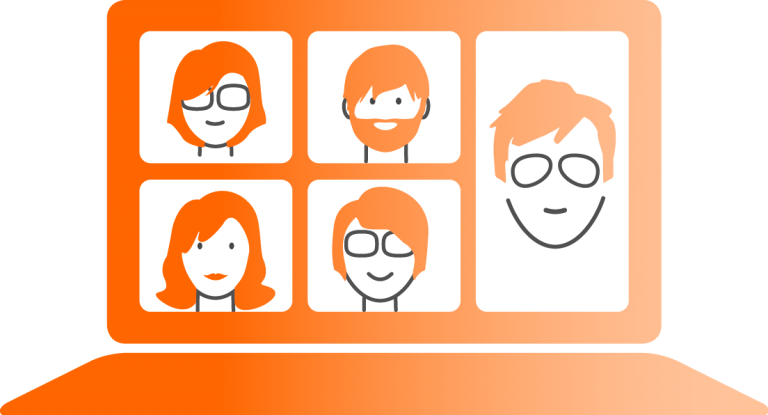
Who’s attending your presentation?
Offline presentation: You generally know who will attend the meeting/presentation and how much they know beforehand.
Online presentation: Online meetings have fewer access barriers, so “surprise guests” can sometimes join.
Tip: Briefly explain the initial situation and your objectives for giving the presentation at the start. This helps ensure everyone is on the same page.
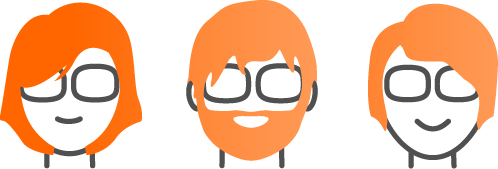
How are the participants doing?
Offline presentation: You can observe the participants and notice if anyone looks stressed.
Online presentation: You don’t know the participants’ circumstances, and it’s hard to gauge the “feeling in the room.”
Tip: At the start of your presentation, ask your audience what their current workload is like, and if anyone has other commitments immediately afterwards.
How do you use the minutes before your presentation?
Offline presentation: You can establish a relationship with the participants through small talk even before starting your presentation.
Online presentation: There’s no “warm-up phase.” The minutes leading up to everyone joining the call usually involves no communication at all. Everyone tries to get something else done quickly before the presentation starts.
Tip: Use the quiet time before the presentation as a warm-up. Ask a few questions. Even if you don’t know the attendees well, you can ask, “Where are you right now?” or “How is everything going working from home?”
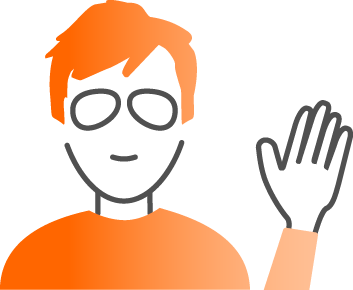
How attentive is your audience?
Offline presentation: There aren’t many ways for your audience to become distracted, and you can tell if their minds start wandering.
Online presentation: There are lots of ways your audience can become distracted without anyone noticing.
Tip: Involve your audience in the presentation. For instance, do a quick poll, get their opinions, interact with them. Mention at the start that you’ll do this during the presentation.
How do you get feedback?
Offline presentation: Observing your audience is a way to constantly obtain non-verbal feedback, such as approval, enthusiasm, confusion, etc.
Online presentation: It’s basically impossible to gauge non-verbal reactions.
Tip: Actively obtain feedback on important points during your presentation. Highlight where you want to hear feedback, for instance, using specific slides.
How important are breaks?
Offline presentation: You can tell when your audience needs a break, or can factor in breaks from the outset.
Online presentation: It is still uncommon for breaks to be taken during online meetings, as anyone can slip out briefly without being noticed.
Tips: Factor in breaks, and advise this at the start of your presentation. Even a short break will increase your audience’s alertness.
How much moderation does the meeting need?
Offline presentation: You and everyone else in the room can see who is currently speaking.
Online presentation: You often don’t know who is currently speaking. In many cases, two people end up speaking at the same time.
Tip: As the presenter, you are also the moderator. Address your participants by name for everyone’s information.
How do spontaneous visuals work?
Offline presentation: People often grab a pen and visualize an idea on a flipchart or whiteboard to explain a concept.
Online presentation: It’s not so common to quickly visualize something online.
Tip: Practice using a stylus and prepare a kit of visual elements you can use spontaneously. Test out the visualization process beforehand.
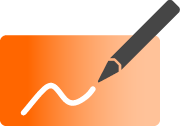
What are the technical requirements?
Offline presentation: You can test the technical requirements yourself to make sure everything is working.
Online presentation: The technical requirements aren’t totally within your control. Unexpected problems can occur.
Tip: Allow enough time for technical challenges. A rule of thumb: Factor in 30% more time than estimated for the presentation.
For more tips on how to give successful presentations, check out our Strategy Compass Insights.