How word templates bring order to the chaos of corporate admin
Whether it’s letters, press releases, quotes, contracts, tenders, process documentation, manuals or reports, many companies are intensive Word users, for both internal and external admin purposes. Maybe your company has clear specifications for layouts of relevant documents, and which mandatory information needs to be displayed, such as the date or a logo. Word templates help you firmly establish these specifications, for consistency of in-house style and external presentation. In practice, however, especially at larger companies, Word can reach its limit quite quickly. Example scenarios – see if any of the following resonate with you at your organization:
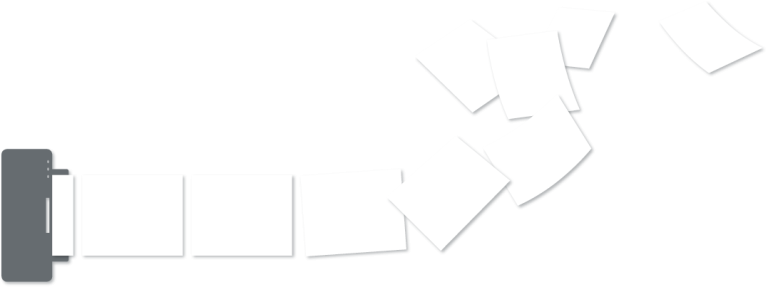
- In addition to centrally provided templates, the company also uses various department-specific templates for special purposes. In most cases, there’s a lack of centralized control over branding and quality standards here.
- As every legal unit (and every brand and international branch) requires its own details in the header and footer, the number of templates expands rapidly.
- Things get really complicated when content components, like centrally checked quote items or contract components, come into play.
- Providing all these different templates and updating them every time they change, for instance, when there’s a change to the executive board, is a tedious and time-consuming exercise that’s often neglected. It generally requires the involvement from both the Marketing/Communications and IT departments, which complicates the process further.
- Normal users can barely keep up with all the template changes. They often don’t even know where the latest templates are, so usually revert to old documents and overwrite their content.
- Things frequently come unstuck in terms of how documents look: While professionally created Word templates do contain precise typographic specifications, for example, in the form of styles, most users don’t know how to use these correctly, so either avoid them completely or don’t use them consistently.
These situations are regular issues at many companies, with all the associated consequences for external image and internal efficiency. Or companies try to fix some of the problems with solutions like general template management systems. Our Word add-in QuickDoc proves it’s possible to improve on this situation. QuickDoc makes it easy to provide and manage templates and components centrally, and ensures users actually use them correctly too. Curious? Then click here to learn more about QuickDoc.