How organizations can increase PowerPoint productivity
Reading time 3 minutes
PowerPoint is an essential tool for businesses, but it can also be a major drag on efficiency if not used properly. In this blog post, we’ll discuss how organizations can increase PowerPoint productivity by leveraging the program’s capabilities and improving their PowerPoint-related processes.
PowerPoint - the knowledge worker's friend and foe
PowerPoint is a standard application that is used by individuals as well as companies. It offers a wide range of functions, but it can also be a source of frustration due to its lack of solutions for specific business needs, such as professional slide management. Additionally, user skills and knowledge are often heterogeneous, leading to different approaches to using PowerPoint and a lack of uniform standards. This, combined with a high degree of personal responsibility and little support, can make for challenging day-to-day business.
Why is PowerPoint such a drag on efficiency?
There are several reasons why PowerPoint can be a drag on efficiency. One issue is the time-consuming process of finding the latest slides or formatting content. Additionally, presentations often don’t adhere to established corporate design standards, leading to a disjointed look and feel as well as plenty of rework whenever people collaborate on presentations. Finally, presentations are often created under time pressure, leading to a lack of clarity, attention to detail and proper formatting.
The leverage of using PowerPoint smartly
Despite these challenges, PowerPoint can be a powerful tool for improving efficiency and productivity if used smartly. By applying the following tips, companies can leverage PowerPoint to create professional, cohesive presentations that effectively communicate their message, while at the same time greatly reducing the direct and supporting workloads.

How to improve your PowerPoint-related processes
- Establish clear guidelines for creating and using presentations: Creating clear guidelines for creating and using presentations can help ensure that all presentations are consistent in terms of design, formatting, and content. These guidelines might include things like how to use the font and color palette, the layout of slides, how to draft clear messages.
- Use professional and user-friendly templates as well as sample visuals: Using professional templates can help save time and ensure consistency in branding and design across all presentations. By looking at typical use cases these templates can be created to support users in their core PowerPoint tasks. It can also be helpful to provide sample visuals for typical applications, which can be easily customized to fit the needs of individual presentations.
- Create a central repository for presentations and other assets: A central repository for presentations and other assets, such as images and media, can help ensure that everyone has access to the latest versions of these materials. It can also help reduce the time and effort required to search for and find these assets. It’s important to provide good structure and searchability, and establish processes for populating and updating this repository. Otherwise it will have a short active life span.
- Consider using third-party tools, such as slide management software: Third-party tools, like slide management software, can help streamline the provision and management of templates and other assets. These tools can also help improve the organization and efficiency of PowerPoint-related processes.
- Review your PowerPoint-related processes to identify areas for improvement: Regularly reviewing your PowerPoint-related processes can help identify areas where efficiency can be improved and interfaces reduced. This involves collaboration between the Brand and IT teams for the provision of basic assets as well as e.g. within Sales for streamlining the management of Sales presentations.
- Provide training and support: Providing training and support to ensure that all users have the skills and knowledge they need to use PowerPoint effectively can help improve the efficiency and effectiveness of presentations. This might include providing training on specific features of the program, as well as best practices for creating and delivering presentations.
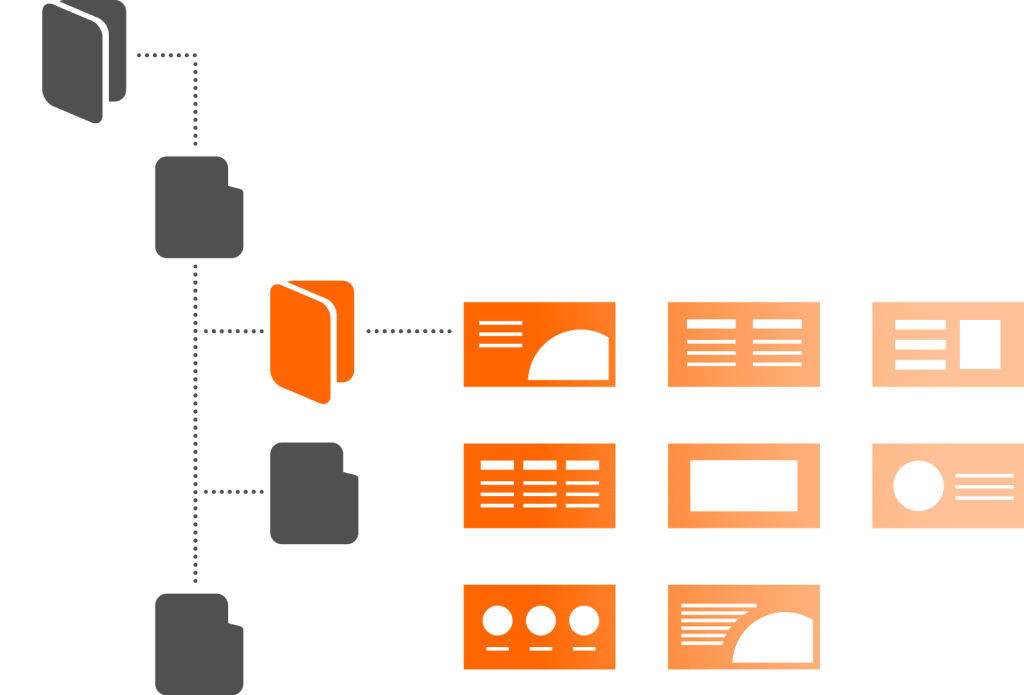
It may be helpful to work with a specialized consultant, as optimizing PowerPoint processes stretches across topics from design to technical implementation, and multiple departments from Marketing to Sales to IT. With a holistic perspective and experience, solutions can be relatively easy to implement. The reward will be strongly increased productivity, and more effective presentations.