How you can distribute your corporate PowerPoint templates to all users / workplaces
Generally speaking, there are several options for distributing a corporate PowerPoint template to all users:
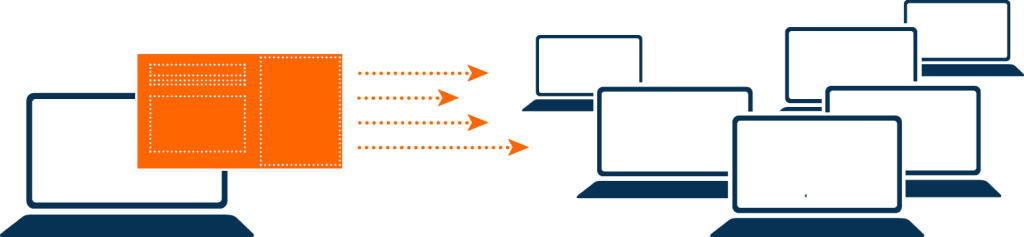
Distribute PowerPoint templates in 5 steps:
- Share the template via email or a file sharing platform: You can send the template to your users via email or through a file sharing platform such as Google Drive or Dropbox. This method is quick and easy, but it does require that your users have access to the email or file sharing platform.
- Replace the standard PowerPoint template: If you only have one corporate PowerPoint template, you can also use a file distribution process to make this your default corporate PowerPoint template. Simply save your template as “blank.potx” and then distribute it to all computers. The storage location typically is C:\Program Files\Microsoft Office\Root\Document Themes 16.
- Upload the template to a central repository: If you have a central repository for presentations and other assets, you can upload the template to this repository and allow users to access it from there. This can be a good option if you have a large number of users and want to ensure that everyone has access to the latest version of the template.
- Distribute the template through your corporate intranet: If you have a corporate intranet, you can upload the template to the intranet and make it available to all users. This can be a convenient option if you have a large number of users and want to ensure that everyone has easy access to the template.
- Use a template management tool: There are several third-party tools available that can help you manage and distribute templates to your users. These tools often allow you to upload templates and make them available to specific groups or individuals, and they may also have features for updating templates as needed.
Better user experience with template management tools
If you’re aiming for maximum user-friendliness and lean processes, professional template management tools are the only viable choice. Why is that? Peak into what happens in practice, and you can easily tell:
- Users often ignore emails about corporate templates.
- In many companies it’s not an easy feat for users to find the place where templates are provided (intranet, brand platform, etc.). And once they get there, they often need to register and get a password. Many people don’t have time for this.
- Suppose a user actually downloads a template. They’ll keep using this template for a long time. Even if you’re already providing an updated version – why bother to constantly check…
- And finally, most people don’t really know what a template is. They simply take the last presentation they created (or one from their boss, to be on the safe side), delete the slides and work with this. Don’t expect this to be the correct template.
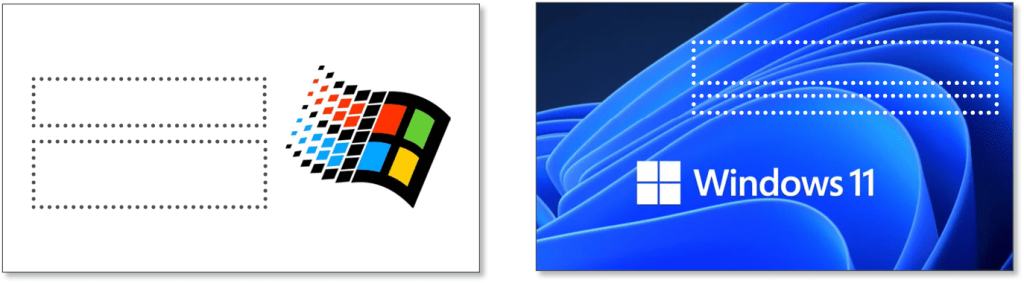
A professional template management solution therefore needs to make it really easy to find and use the right template (by providing it directly in PowerPoint), it needs to update automatically if your templates change, and ideally, it also alerts the user if they use the wrong template. Only specialized template management software typically offer such features. And small as they may be, they have a huge impact both on branding and on productivity.
One final thought: Professional template solutions are great. But what about the somehow similar problems associated with providing and managing presentations and brand assets? And your users’ problems in actually using all those assets? If you decide to introduce a new solution, you might as well go all the way and decide on a solution that provide maximum support for template management, branding and productivity.