The step-by-step approach to data visualization in presentations
We live in an age of digital information flow. Credibility and verifiability are important currencies when it comes to conveying information. While facts and figures have gained new significance, they often struggle to get noticed alongside the much better performing visual content.
Data visualization is the art of converting contexts, circumstances, and developments derived from verifiable data into visual objects in such a way that they are, ideally, graspable and comprehensible right from the first glance. Infographics, pie charts, bar graphs, or radar charts are all popular formats.
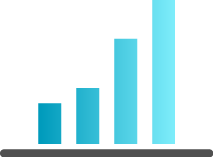
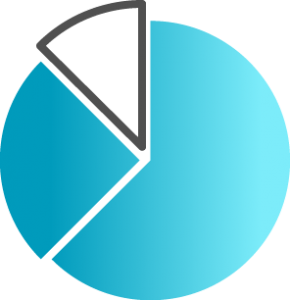
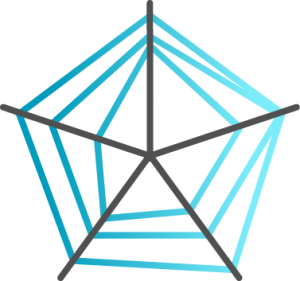
But how can larger volumes of data also be used to paint an informative picture? In five steps, we’ll explain what you need to remember when creating charts, diagrams, and graphs.
Step 1:
The data assessment
Companies generally have access to a wide range of data. Be selective when choosing the data you want to communicate. Assess the informative value and knowledge gain offered by the data sets. When it comes to graphs, charts and diagrams, the same approach applies as for all other PowerPoint-presentation content: Keep your presentation as short and concise as possible, and avoid overloading it with superfluous information.
Data is relevant if, for example:
- It shows developments that enable forecasts to be made for the future.
- It describes pattern deviations that indicate changes in trends.
- It highlights contexts/correlations previously unheard of.
- It confirms previously unverifiable assumptions.
Our tip: If you’re not sure whether certain data is important for your presentation, put it on a backup slide or in the appendix. If a relevant discussion or question comes up during your presentation, you can instantly access it then. This will show you’re well prepared and have thought your presentation through very carefully. And can focus on what’s most important for your audience.
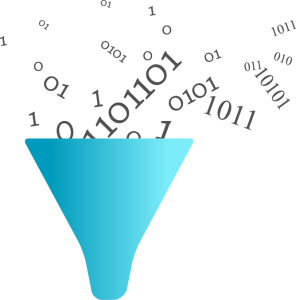
Step 2:
The message
Data is often multidimensional, which makes it complex and difficult to understand. When it comes to data visualization, it is important to concentrate on the main findings and make clear, simple statements. But this also means you need to leave out anything that’s unnecessary. Excessive detail does not make a chart better. A core statement is not made more concise by having extra aspects added on to it. When handling data, people often fall into the trap of following an almost scientific approach. But most business presentations are not of a scientific nature; they’re about key findings. And the more scaled back these are, the clearer they become.
Our tip: Do you feel like you lose too much information by reducing data to a single message? Then check whether you can address the individual aspects separately. Make the most of visual storytelling, and combine various data representations into a well-structured narrative.

Step 3:
The target audience
Carefully consider the target audience of your presentation, and think about how familiar they are with handling data. While data is seen as proof of certain statements, it often also raises new questions. Always state the data source, and be prepared for questions about the collection method, time frame, and contexts/correlations.
Try not to overwhelm your target audience. Remember, even though you’ve been working with the tables and charts for a long time, this is the first time your audience will be seeing them.
Our tip: Remember the 15-second rule for presenting data. Anything that doesn’t trigger a “lightbulb moment” among your target audience within this time frame is definitely too complex. Test it on your coworkers and scale back your information if necessary.

Step 4:
Navigation
When visualizing your data, only apply principles that will help your audience navigate and grasp the message. Making a table colorful because it looks nicer is not constructive; it might even end up being confusing. The human brain takes in lots of information subconsciously and sorts it. And there are certain perception principles you can utilize. Give your audience whatever they need to understand and easily grasp what you are showing, such as:
- A clear verbal introduction
- A clear heading conveying the slide’s core statement
- Colors of emotional significance (red=danger, yellow=neutral, green=desirable, corporate colors and competitor colors)
- Logical reading order (left to right and clockwise, e.g. based on importance and percentage in a pie chart)
- Labelling and accompanying texts reduced to the absolutely necessary, avoid repetition
- Learned symbols, e.g. symbols for female and male or flags
- Important information highlighted—using size, color, or distinguishing elements
Step 5:
Implementation
Only once you are familiar with your data and have identified the main statement can you determine the type of data suitable. It’s not just the visual attractiveness of a display format that is crucial; its function is too. Situations can be shown differently to processes. Contexts/correlations require a different format to percentages. A list of the most common display formats and their areas of use is available here.
When visualizing your data, be sure to take into account your company’s corporate design. PowerPoint masters are unfortunately often patchy when it comes to data visualization. This is a shame, because uniformly designed tables and charts convey a sense of professionalism, and underline the credibility of the information. Data visualizations are a key part of branding.
Contact us if you want to know how to professionally create data in your corporate design in PowerPoint.
More info:
Also remember our 5 criteria for successful PowerPoint presentations, and follow the OSCAR principle, which can also be applied to data visualization.