How Office works today
Digitalization and Microsoft Office automation
Leverage hidden potential
Many people think of digitalization in terms of major changes, new business models or completely new processes, but opportunities for digitalization lie dormant in everyday applications like Microsoft Office.
Work better with Microsoft Office
QuickTools from Strategy Compass make your use of Office more comfortable, more efficient – and altogether better:
- Centralized management of presentations and slides, templates, documents, images and icons
- Content management of modular sales kits, offer modules, training materials, etc.
- Consistent brand identity in PowerPoint, Word, Outlook and Excel
- Centralized management of email signatures
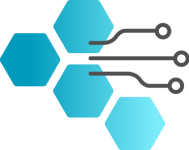
QuickTools – your toolkit for the Office world
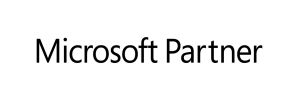
Integrated into your IT infrastructure
QuickTools deliver what their name promises. They can be integrated quickly and easily into your existing systems and create a state-of-the-art architecture for Microsoft Office.
- Content managed in one place, based on SharePoint, File Share or Azure
- Centralized management without database servers; possibility for distributed storage locations
- No more duplicate data storage, thanks to integration by digital asset management systems via single sign-on
- Integration of existing folders or SharePoint libraries
- Permissions management without the need for additional user maintenance through the integration of current systems, such as Azure Active Directory
- Compression of large presentations to save storage capacity
- Large presentations can be sent by email via a link to the central content repository instead of file attachments
- Classification of documents through automatic query wizard

Consolidate your portfolio
QuickTools from Strategy Compass combine multiple functions and can thus replace expensive specialized programs. Many large organizations use QuickTools as a major contributor towards the development of their portfolios while saving on license fees for further add-ins.
Everyone benefits from QuickTools
QuickTools integrate seamlessly into the Office world. They’re user friendly, ease workloads quickly and offer noticeable improvements.
- Sales employees prepare sales presentations and documents more quickly.
- Marketing and communications are well-supported in their organization-wide implementation of a corporate design.
- Finance teams can automate recurring presentation and report formats.
- Academies and training departments manage all their training materials in one central place.
- Management teams see the holistic impact – greater efficiency, better quality, improved standards and significant cost savings.
- With QuickTools, IT departments make an important contribution towards consistent, lean processes using Microsoft Office applications. They no longer have to prepare and update masters, templates and other sample assets for office users.
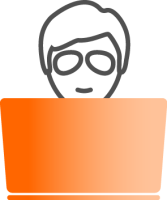
Get in touch with us
How can we help you? Let us know your requirements and any queries you have. Just complete and submit this form and we’ll get back to you.