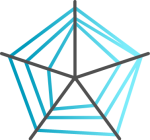An overview of the most important data display formats
Which charts are suitable for what purpose?
Want to back your PowerPoint presentation up with data? There are many different ways of visualizing data. But before you choose a particular format, it is important to have worked out your data’s core statement. Only then can you systematically decide what is the most appropriate format. This list of the most common display formats will help you familiarize yourself and make your choice.
Column chart
The classic chart. Suitable for showing changes over time. This format is used in statistics to convey frequencies.
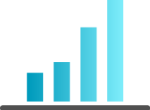
Bar chart
The bar chart is essentially a column chart at a different angle. The values are shown vertically, with the advantage being less restriction on the side labeling, providing more space for longer product names, for example. This format is used for rankings and comparisons.
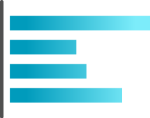
Additive charts (stacked columns or bars)
A special form of column or bar chart, which enables sub-quantities of total quantities to be shown, as well as the change in composition over time. One example is a chart showing the change in sales figures, incl. the percentage of specific products.
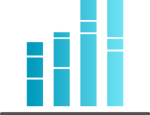
Waterfall chart
Waterfall charts are a special form of column chart. An initial value is increased or decreased by subsequent values, with the last column showing the final value. This chart can be used to explain deviations from target figures or a change in sales revenue compared to the previous year.
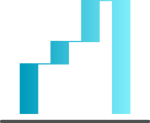
Curve or line chart
This is used to show time progressions and trends, particularly for large volumes of values. Superposed progressions make comparisons easy.
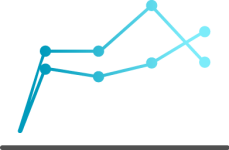
Area chart
This is a curve chart in which the space between two progressions are colored in. The 100% area chart is a special case that can be used to show, for example, the trend in the percentages of various products in a portfolio over time.
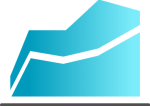
Pie chart, donut chart
This is designed to show percentages of a total value. Its strength lies in enabling rapid comprehension, particularly when not too many sub-quantities are shown. The items should be in clockwise order based on relevance, starting at 12 o‘clock.
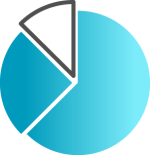
Radar or spider charts
This display format is used to show characteristics of various criteria. Each criterion has its own axis, with the zero point at the center. The combination of values creates different sized, easily comparable areas, or lines. It thus enables personal skill profiles to be conveyed visually.