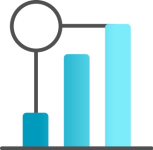The dos & don'ts of visualizing data through charts
Reading time 2 minutes
The ability to make figures visual is the mark of a good presentation. It involves providing a fast overview, displaying complex content, and ensuring listeners follow you on the journey to important decisions.
When working with charts, the same principle as when designing slides generally applies:
- Step 1: Precisely define the essence of your message to your audience
- Step 2: Remove anything that does not serve this message
- Step 3: Add anything that illustrates and conveys your message
Step 1:
Do:
- Write your core message in one sentence on your slide. This is actually the most difficult part of creating your slides.
- Example: “First decline in sales of product XY in 2017”
Don`t:
- Simply transfer your data from Excel or a database export to PowerPoint.
- Use headlines such as: “Product XY sales development in 2017”. This is not a statement or message.
You can only create effective visualizations using clear statements and content which adds value.
Step 2:
Do:
- Reduce all content in your chart to this statement
- Rid the data or axis labels of anything irrelevant to the message or redundant
- Ensure a clear, well-organized look
Don't:
- Use any visual elements that cause distraction. Make a conscious decision to reduce the use of color, 3D elements, shading, decorative elements or background images
- Use multiple messages
- Include vast seas of numbers
Less is definitely more. Reduction makes for easier orientation.
Step 3:
Do:
- Visually highlight your core message, as the only colored element
- Immediately interpret your presented facts for your audience
Don't:
- Leave your audience to try and get their bearings
- Leave your audience alone with too much to read
- Leave your audience to interpret things for themselves
Your audience expects messages, not just data and facts.