The PowerPoint cost check
How efficient is your company when it comes to PowerPoint?
Most companies don’t realize the true costs associated with PowerPoint. They’re often completely underestimated, just like other potential opportunities for efficiency and savings. Perform the “how are we doing” check. Answer a few questions and get an idea of where you currently stand.
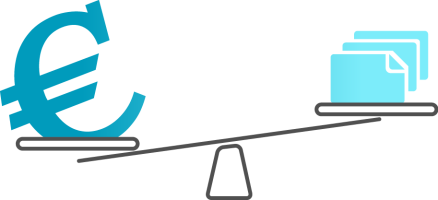
What about the quality of your presentations?
On the one hand, there are the “hard” costs:
Get an overview of the number of users working with PowerPoint throughout your entire company.
- This includes external presentations – for management, marketing, sales, customer appointments, trade fairs and conferences
- And internal presentations – for management, marketing and sales, in-house consulting, strategy, controlling, secretariats, back offices, IT, project proposals, project meetings, reporting, documentation, review meetings, decision proposals, info events, etc.
You can now perform a rough calculation to get a rough estimate:
- Number of actual PowerPoint users across the company (i.e. everyone who works with it frequently or occasionally)
times by e.g. 10 presentations a year
times by e.g. 4 hours per presentation
times by e.g. 80 Euros per hour average internal rate
- Then calculate the costs incurred as a result of hiring agencies in various departments.
- If you are one of those companies with its own PowerPoint services department, factor in the full costs for this. Bear in mind that, while this results in less work for the users, most users tend to make adjustments, changes or even entire presentations themselves. As such, base your rough calculation on a smaller number of presentations per employee or less expense per presentation, depending on how your processes are structured.
- Assess your marketing department’s expenses associated with the following:
- Providing the current master, slide template or topic-related templates, e.g. on your Intranet
- Managing everything (adjusting design or company information, updating figures, facts, topics etc.)
- Reminding users about old versions, data and facts, checking these or recalling them and sending new ones, and discussing the use of corporate design, incorrect wording etc. with heads of department and management
We still have to assess the soft factors:
- Quality and efficiency of meetings, decision proposals and project communication
- Acceptance and staff satisfaction during use
- Consistency of brand communication (this is about more than just using colors, fonts and logos correctly!)
We actually have customers who have calculated this, and assessed it in terms of total number of slides. They were extremely surprised by the result. Click here to see an example of how even a small-scale action resulted in a six-figure saving.
As you see, it’s truly worthwhile to stop regarding things purely as an individual user, department or division, and instead elevate the entire matter to a managerial level. That’s precisely what we hope this article encourages you to do.