Automate your data
Convey your figures through reports and dashboards in PowerPoint
The QuickSlide Data Connector
Virtually every business division uses PowerPoint to present figures from Excel, whether it’s Finance, IT, Sales or Project Management – from investment analyses to monthly reports, from trend calculations and simulations to project results or statistics.
Target audiences need to understand these figures quickly. In practice, this means the tedious manual transfer of data from Excel to PowerPoint, with risks of human error, not to mention all the effort spent on checks and monitoring. It’s always a time-intensive chore. In fact, it’s a waste of time. But there is a solution.
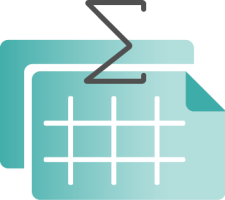

Updating presentations automatically from Excel
The QuickSlide Data Connector completely automates the connection between Excel spreadsheets and PowerPoint presentations.
- Link PowerPoint charts
- Link PowerPoint tables
- Link PowerPoint text boxes and shapes
- Adopt conditional formatting from Excel, e.g. for smart traffic-light coding or red/green coloring for figures in tables
- Adopt rotation angles, for example for trend arrows
Automation saves time
With figures you can count on
- Update all linked PowerPoint slides with just one click
- Leverage Excel’s functions to make underlying workflows and processes much more efficient
- Create robust presentations, even if you can’t access the data sources
- Ensure reliability by automatically transferring modified data
- Noticeably reduce your workload
Get in touch with us
How can we help you? Let us know your requirements and any queries you have. Just complete and submit this form and we’ll get back to you.